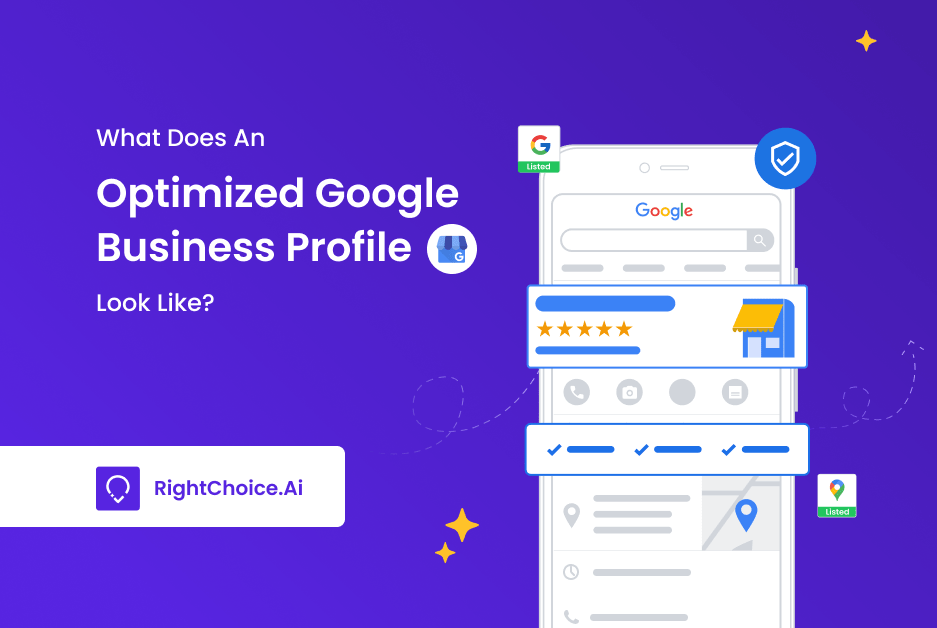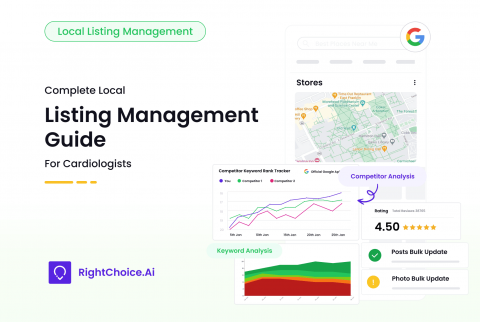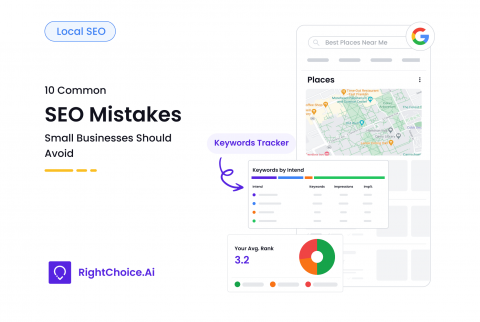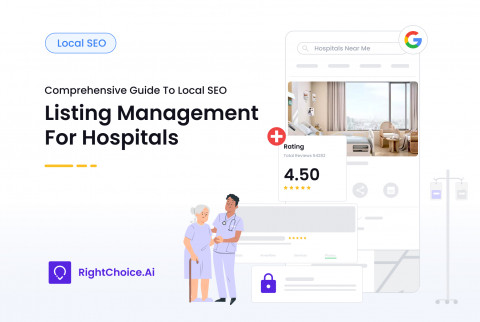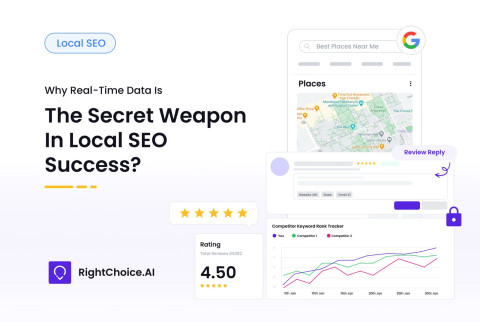What’s the first thing you do when looking for a new restaurant, jeweller, or anything else? Google it, of course. But how do those businesses show up there? Well! By creating a free Google Business Profile (formerly known as Google My Business).
Now, what’s a Google Business Profile?
Google Business Profile (a.k.a Google My Business) is a free tool offered by Google that allows you to manage your online presence across Google, including Search and Maps. It’s mainly designed for local mom-and-pop shops and small businesses.
This free listing helps your business appear in Google Maps and local search results; which makes it easier for potential customers to find your business online.
What does an optimized Google Business Profile look like?
Before we get into the strategies, let’s make sure we’re on the same page about what an optimized Business Profile looks like and why you need one. To help you visualize what you’re striving for and why, let’s take a look at a mockup of an incomplete Google Business Profile versus a complete and optimized one.
Why is Google My Business so powerful?
It’s simple:
-
Customers see your profile when they’re actively searching for a business like yours.
-
Customers can quickly get a feel for your brand from your photos, reviews, and updates.
-
Keeping your profile updated is a low time investment with a big payoff: More customers.
While everyone else is out fighting for views on Instagram or Facebook, potential customers see your profile when they’re looking for a business right now, which probably means they want to shop or book with you right now. Your GMB profile gives them the extra information they need to choose you right now.
Also Read: How to Optimize Your Google Business Profile with Keywords
How can you Signup on Google Business Profile?
Now that you understand optimizing your Google Business Profile is crucial for improving local search visibility, standing out from competitors, and attracting customers online, it’s time to take action. Here’s a guide on how to setup your Google Business Profile into a 24/7 marketing and lead generation engine for your local business.
STEP 1: Create a Google My Business Account
Firstly, create a Google My Business account and link it to your Google Business Profile. Visit Google.com/business and sign in with your business’s Google/Gmail account, not a personal one.
Step 2: Complete every section
A complete Google Business Profile improves local search ranking and boosts customer engagement. Prioritize filling out essential details like Name, Address, Phone, Website, and Hours, followed by Category, Products, and ongoing updates like Posts, Reviews, and Q&A.
Step 3: Add your pin
-
Google Maps Visibility: Ensure your business appears in Google Maps and local searches for improved discoverability.
-
Local SEO Boost: Optimized GMB profile enhances search rankings and drives more foot traffic.
-
Business Listing Management: Efficiently manage reviews, update business hours, and maintain accurate details.
-
Accurate Location Data: Enhance online presence and capture “near me” searches for increased walk-ins and potential leads.
-
Mobile Search Optimization: Make your business easily discoverable through mobile searches.
Step 4: Be Precise with your Contact Information
-
Ensure your business name matches exactly with your store signage to avoid Google penalties for keyword stuffing.
-
Consistently use the same format for your business name and address across all listings—whether “st” vs “street” or “co” vs “company.”
-
Specify both regular and holiday hours to attract customers and prevent negative reviews from visitors finding your store closed.
Step 5: Specify Operating Hours
HOW GOOGLE HELPS:
Select all the days of the week that your store is open. Then, set opening and closing times per day that you set to “Open”.
ISSUE:
Regularly updating this data becomes difficult to manage.
HOW RIGHTCHOICE ENHANCES IT:
-
Default Business Hours: Set default opening hours and closed days for consistent management across all listings.
-
Accurate Information: Ensures uniformity in business profiles, boosting customer trust with clear, up-to-date details.
-
Special Hours: Manage holiday or event-specific hours, ensuring customers always know when you’re open.
Accurate and consistent hours improve visibility and ranking on Google Business Profile and other platforms.
Step 6: Add Categories
HOW GOOGLE HELPS:
This GBP feature allows you to classify your business within specific categories. Categories make it easy for your potential customers and search engines to find your business online.
ISSUE:
Choosing the right business categories can be challenging, and since categories influence how your business appears in local search results, it’s important to be specific yet comprehensive.
HOW RIGHTCHOICE ENHANCES IT:
-
Category Suggestions: RightChoice provides additional category recommendations based on your primary business category.
-
Enhanced Visibility: Selecting relevant secondary categories boosts impressions and increases visibility in local searches.
-
Improved Discoverability: Optimized business listings enhance overall discoverability and search rankings.
Streamline category selection to maximize exposure across all business listings.
You may also like: Local Business Review Management Tactics to Analyse Customer Sentiments
Step 7: Plug in your Company’s Photos and Videos
HOW GOOGLE HELPS:
Uploading high-quality images to your Google Business Profile boosts visibility and engagement. Businesses with over 100 images see a 5x increase in calls, 27x more direction requests, and 10x higher website clicks.
ISSUE:
But, manually uploading photos for each location is time-consuming and inefficient.
HOW RIGHTCHOICE ENHANCES IT:
-
Bulk Photo Management: Streamline business listing management with one-step bulk photo uploads or removals across multiple locations.
-
Simplified Multi-location Updates: Easily manage updates across various listings for improved efficiency.
-
Consistent Brand Presence: Ensure uniform branding across all listings for a cohesive image.
Enhance local SEO performance through consistent and up-to-date visual content across multiple locations.
Step 8: Add Reviews
HOW GOOGLE HELPS:
Customer reviews are a critical asset for establishing trust and credibility, with 76% of consumers regularly reading online reviews when searching for local businesses. Google Business Profile (GBP) provides the capability to view, monitor, and respond to customer feedback in real time.
HOW RIGHTCHOICE ENHANCES IT:
-
Automated Review Responses: Leverage automated responses based on customer sentiment analysis for efficient review management.
-
Data-driven Feedback: Optimize feedback management with insightful, data-driven responses across all business listings.
-
Customer Satisfaction: Enhance customer satisfaction by responding promptly and appropriately to reviews.
Improve customer engagement and foster better relationships through consistent, personalized interactions.
Step 9: Add FAQs
HOW GOOGLE HELPS:
This is also a crucial feature of GBP. You can use it to address common inquiries right off the bat. FAQs help in reducing uncertainties and improving customer experience.
HOW RIGHTCHOICE ENHANCES IT:
-
FAQ Integration: Effortlessly analyze and embed frequently asked questions and answers directly on your website.
-
Enhanced User Experience: Improve user experience by addressing common queries efficiently.
-
Optimized Customer Support: Streamline support and reduce repetitive responses.
-
Content Strategy Improvement: Boost your website’s content strategy with relevant and informative FAQs.
Bonus tip: Did you know that Google My Business offers a messaging feature that lets customers directly reach out to you? How cool is that? Use this feature to answer customer questions, book appointments, and show your audience that you’re just one text away.
Step 10: Adding Other Attributes to your Profile
HOW GOOGLE HELPS:
With Attributes, you can highlight the unique qualities of your business. It may include Free Wi-Fi, Wheelchair Accessible, or Outdoor Seating, among other things. This information helps customers choose businesses that meet their specific needs or preferences.
HOW RIGHTCHOICE ENHANCES IT:
-
Tailored Attribute Suggestions: RightChoice.AI provides category-specific attributes to streamline profile optimization.
-
Time Efficiency: Save time on profile management with automated attribute recommendations.
-
Enhanced Visibility: Improve search visibility and accuracy of business information.
-
Optimized Google Business Management: Ensure up-to-date and relevant details for potential customers.
Step 11: List all Services and products:
HOW GOOGLE HELPS:
With GBP, you can add the services that your business has to offer, and include the products relevant to your business.
HOW RIGHTCHOICE ENHANCES IT:
-
Category Suggestions: Receive additional category recommendations based on your primary category.
-
Increased Impressions: Selecting relevant secondary categories boosts your listing impressions.
Improve search visibility and engagement with optimized category choices.
Step 12: Feature Special Events and Offers
HOW GOOGLE HELPS:
GBP lets you update the customers with ongoing events, and the special offers and discounts your business has to offer.
ISSUE:
It’s tedious to regularly update event and offer details for each store individually.
HOW RIGHTCHOICE ENHANCES IT:
-
Simultaneous Publishing: Post company events and special offers across all store locations at once.
-
Consistent Updates: Ensure real-time, uniform updates for enhanced customer visibility.
-
Improved Engagement: Boost customer interaction and visibility with synchronized promotions.
Now that we’re talking of a streamline experience, you might be wondering, what ADDITIONAL FEATURES does our software offer?
-
Profile Strength Assessment: Evaluate your business listings across 70+ categories to ensure optimal performance.
-
Policy Violation Detection: Automatically detect policy violations to prevent potential listing suspensions.
Enhance the overall strength and visibility of your listings for better local SEO results.
-
Industry-specific SEO Keywords: Get tailored local SEO keyword recommendations to boost your search rankings.
-
Profile Optimization: Integrate targeted keywords into your business profile for improved visibility in local searches.
-
Local Heat Map: Analyze geographic data to pinpoint areas with the highest search volume for your business.
-
Track your competitors’ growth in business listings, benchmark your performance against industry standards, and strategize accordingly to stay ahead in the competitive landscape.
Edit your Business Profile Account
To keep your business information on Google accurate and up to date, you can edit your Google Business Profile once it’s been verified. This helps potential customers easily find and learn more about your business by allowing you to update critical details like your address, hours, contact info, and photos.
Add or Claim Your Business: Ensure your business is listed and verified to appear on Google Search, Google Maps, and other services.
-
Verification Required: Complete verification to edit key business information like name, category, address, hours, phone, and website.
-
Publish Updates: After verification and approval, any edits will be published, keeping your information up-to-date on Google platforms.
-
Verified businesses improve search visibility, ensuring customers access the latest, accurate details.
How to delete your Business Profile Account?
To remove your Google Business Profile, follow these steps:
1. Sign in to your Google Business Profile.
2. Click on the More option.
3. Select Business Profile Settings.
4. Click on Remove Business Profile .
5. Choose Remove profile content and managers.
6. Toggle on Mark your business as permanently closed.
7. Click Continue.
8. Click Remove.
9. Finally, click Done.
This process will permanently remove your profile and mark the business as closed across Google services.
Conclusion
Google Business Profile is crucial for small businesses, boosting visibility, sales, and engagement. With over 90% of the search market share, it helps customers find essential info and enhances their online presence. Businesses in Google’s local 3-pack see a 700% increase in clicks. Set up your profile to optimize opportunities and drive sales.