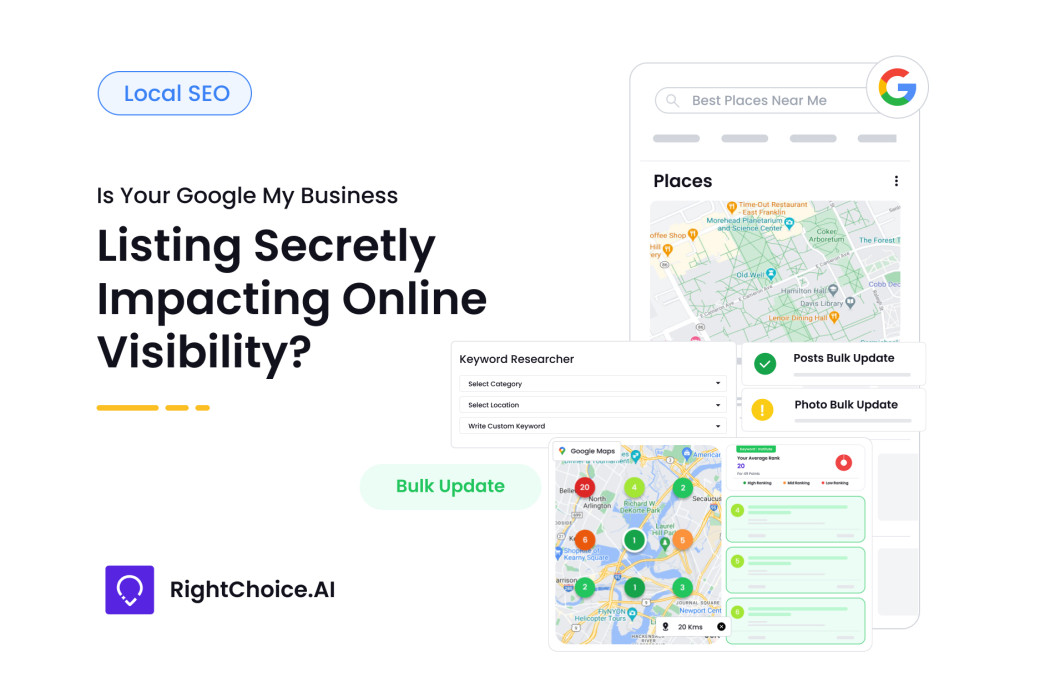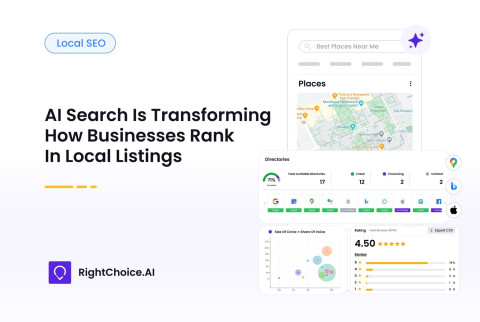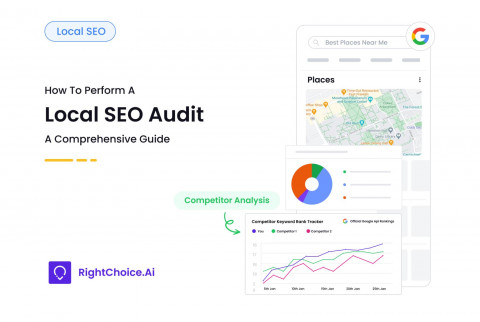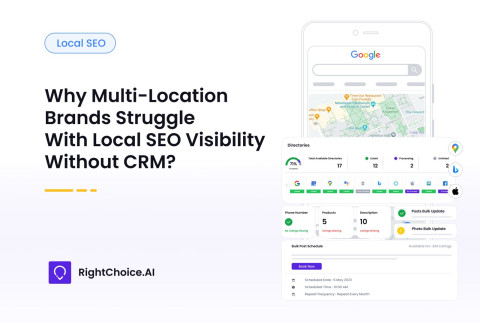Introduction
Have you ever searched for your own business on Google and found multiple listings, outdated info, or even discovered it missing altogether?
That’s not just frustrating, it could be costing you customers.
Many businesses underestimate the power of a well-managed Google My Business profile. Complete Google Business Profiles make customers 2.7 times more likely to trust a business. Unlike paid ads that stop delivering once your budget runs out, a well-optimized GMB profile continues to generate leads, calls, bookings, and walk-ins without ongoing ad spend.
Whether you are a dentist, restaurant owner, real estate agent, or multi-location retailer, your Google My Business login dashboard is the first place to keep updated including location, reviews, photos, products, hours, and services. If that information is inaccurate or missing, it can cost you customers and credibility.
This article explores the most pressing GMB issues, duplicate listings, profile suspensions, and pending edits which not only impact your rankings on SEO search engines, but also negatively impact your reputation and sales.
Google My Business Listing Duplication
Duplicate listings are one of the most frustrating and damaging issues a business can face on Google My Business. Duplication typically arises when Google pulls business data from business directory sites, such as Yelp, Facebook, Bing, and Yellow Pages. Inconsistent naming, different phone numbers, or even slight address variations can trick Google into thinking these are separate businesses.
Why Duplication Happens:
- Business Relocations or Renaming: When your business moves to a new address or changes names and you forget to delete or update the old listing, a duplicate is born.
- Unintentional User Errors: Employees, franchise partners, or external agencies may unknowingly create a new listing instead of claiming the existing one.
- Franchise Overlap: Brands with multiple locations sometimes list themselves with slight variations, triggering Google’s duplication filter.
Consequences of Duplicate Listings:
- Weakened Local SEO: Your ranking power is split, making it harder to appear in top local results on SEO search engines like Google.
- Customer Confusion: Prospects might contact the wrong number or visit an old location.
- Fragmented Reviews: Positive reviews spread across listings reduce their combined impact.
Google My Business Listing Suspension
Losing access to your Google My Business account or having your listing vanish from Google Search and Maps can be one of the most alarming experiences for any business owner. Suddenly, your digital presence is gone. No more customer calls, website clicks and new reviews. A suspension does not just harm your online reputation it halts your business growth.
There are two kinds of suspensions:
- Soft Suspension: You lose access to your GMB dashboard, but the listing stays live.
- Hard Suspension: Your listing is completely removed from search results.
Most Common Causes:
- Violation of Guidelines: Using location keywords in your name (“Best Dentist in Mumbai”) or listing a virtual office instead of a storefront.
- Inconsistent NAP Data: Different addresses or phone numbers across Google, Bing, Yelp, and your website.
- Reports and Flagging: Competitors or customers can flag your listing, triggering Google’s moderation systems.
Business Consequences:
- Zero Online Visibility: Customers can no longer find you when searching in your area.
- Loss in Revenue: For local service providers, this can mean dozens of missed calls and sales daily.
Google My Business Listing Pending Edits
Pending edits are the silent killer of business accuracy. These are changes suggested by users or automated systems to your Google My Business profile and if left unchecked, they can lead to misinformation being published under your brand’s name. Google allows anyone including competitors or random users to suggest edits. Google sometimes prioritizes third-party information (like from TripAdvisor, Facebook, or other business directory sites) over your own submitted data.
How Pending Edits Occur:
- User-Submitted Changes: Anyone on the web can suggest updates to your profile.
- External Data Conflicts: Google scrapes third-party sites for data and may prioritize it.
- Internal System Confusion: Conflicting updates from different sources leave changes “pending” indefinitely.
Business Consequences:
- Incorrect Information: Your business name, phone number, or hours could be changed without your consent.
- Customer Trust Erodes: Clients show up during hours you didn’t approve or call the wrong number.
- Loss of Search Rankings: Google deprioritizes listings with conflicting data.
Common Solutions
If you are comfortable navigating your Google My Business login, there are a few basic things you can do:
1. To Remove Duplicate Listings
- Use the “Report a Duplicate” option in Google Maps.
- Manually merge listings using the GMB dashboard.
- Keep your business info consistent across business directory sites like Yelp, Bing, and Apple Maps.
2. To Appeal Suspensions
- Visit the official Google My Business login and submit a reinstatement request.
- Provide photos, utility bills, or your business license as proof.
3. To Manage Pending Edits
- Log in to your Google my business account regularly to check for changes.
- Use “Suggest an Edit” on live listings with wrong information.
- Ensure your website and listings across directories all match.
How RightChoice.Ai Solves GMB Problems with Smart Tools
RightChoice.Ai is a smart, AI-powered platform built to help you manage and grow your Google My Business profile efficiently. From protecting your listing to enhancing your visibility and reputation, it simplifies every aspect of local business profile management.
1. Preventing Suspensions and Securing Your GMB Profile
RightChoice.Ai safeguards your profile from hidden risks that could lead to listing removal or search invisibility.
- It blocks unauthorized updates with AI Lock, ensuring that Google’s auto-suggestions never go live without your approval.
- It notifies you instantly if your Google business profile becomes suspended, duplicated, or unverified, so you can act fast.
- It continuously scans your profile using Suspension Risk Tracking, identifying red flags like keyword stuffing or inconsistent addresses before they escalate.
“Be the first to know if your GMB profile is under threat fix it before it hurts your business.”
2. Protecting Your Reputation with Smart Review Management
Managing customer reviews is easier and more impactful with RightChoice.Ai, helping you maintain trust and brand credibility.
- It automates thoughtful replies to every review using the AI Review Auto Reply feature, keeping your tone professional and consistent.
- It summarizes your customer sentiment through AI Sentiment Analysis, helping you instantly understand what people love or dislike about your business.
“Get a quick view of what your customers think and reply in your brand’s tone.”
3. Improving Visibility with AI Content Optimization
Optimizing your business content for local SEO is seamless with RightChoice.Ai, ensuring your listing stands out in local search results.
- It uses the Content AI Generator to create keyword-rich descriptions, product lists, and service details that drive visibility.
- It updates your offerings with SEO-optimized language, helping your listing rank better across SEO search engines.
- It provides weekly AI-powered content tasks that help you continuously improve your Google My Business account performance.
“No more guessing. Let AI craft descriptions that actually rank.”
4. Tracking Keyword Rankings with Geo Grid Precision
RightChoice.Ai helps you understand exactly how your business performs in local search, down to the neighborhood level.
- It allows you to monitor over 30 local keywords across Google, Bing, and Apple Maps with pinpoint accuracy.
- It visualizes how your listing ranks in specific areas using the Geo Grid Tracker, helping you target weak zones for growth.
- It compares your visibility with local competitors, revealing performance gaps and opportunities in your GMB login data.
“See exactly how well your business shows up on the map and how to climb higher.”
5. Managing Multiple Listings from a Unified Dashboard
Managing several locations is hassle-free with RightChoice.Ai, giving you centralized control and consistency.
- It lets you manage, monitor, and edit all your GMB listings from one clean dashboard without logging in and out.
- It detects and flags missing or incorrect information using Profile Strength Audits, helping you keep every location optimized.
- It syncs your listings across 20+ directories like Bing, Apple Maps, Waze, and more in a single click for full visibility and branding consistency.
“No more logging in and out of accounts. Control everything from one smart platform.”
Final Thoughts: Turn GMB from a Problem to a Power Tool
Your Google My Business profile is your digital storefront. It’s often the first thing a potential customer sees. Whether it’s a missed opportunity due to duplicate listings, or a lost customer from a suspended account every GMB issue costs you something.
With RightChoice.Ai, you get exactly that a smart, AI-powered solution that saves time, increases visibility, and makes your GMB profile a key part of your winning marketing strategy.