As a business owner, review management across multiple platforms, addressing fake reviews, and resolving customer issues from negative feedback can be challenging. However, with the right tools and strategies, maintaining control over consumer sentiment is achievable.
What is Review Management?
Review management involves tracking online reviews about your business across multiple platforms. This enables you to implement an effective response strategy, address customer concerns promptly, and swiftly remove fake reviews to prevent potential issues.
Review Management: A Critical Element of Modern Marketing
Review management directly impacts consumer trust, influencing your business’s reputation, online visibility, and sales. Here are the key benefits of a strong review management strategy:
- Builds Trust and Credibility: By responding to reviews, you show potential customers that you care, which strengthens your brand’s credibility.
- Boosts Local SEO: Positive reviews signal search engines like Google that your business is trustworthy, improving your local search rankings.
- Increases Conversions: Reviews act as social proof, encouraging more people to choose your business.
- Identifies Improvement Areas: Customer feedback helps you find areas to improve your products or services.
Engaging with reviews shows appreciation for positive feedback and helps resolve negative experiences, building stronger connections with customers.
Also Read: How Geo grid tracker ranks business locations using keywords?
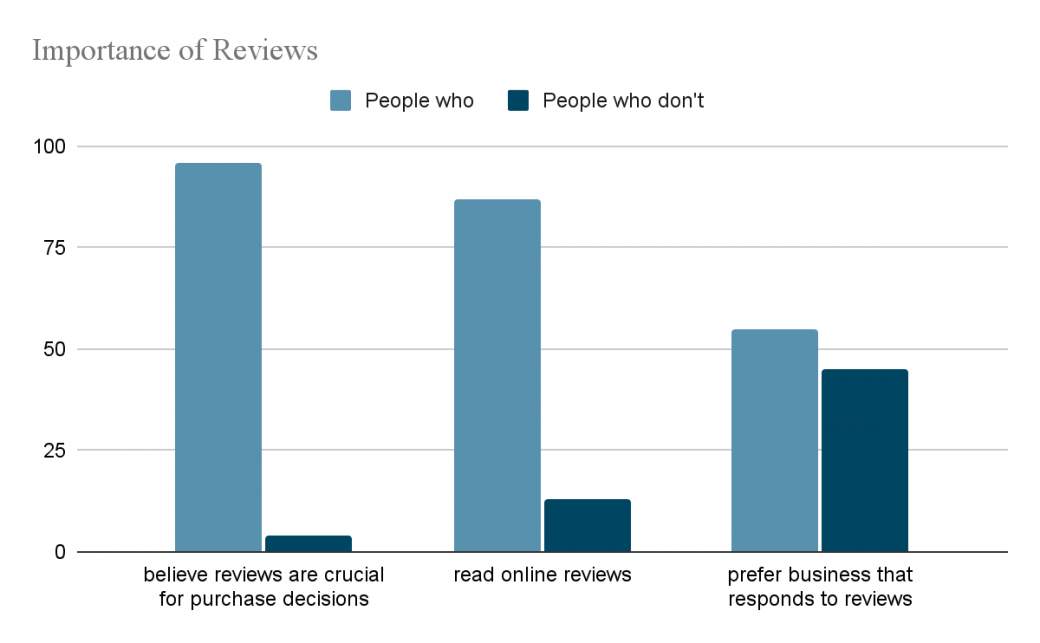
Seven Essential Review Management Tactics
Now that you understand review management and why it’s important, let’s examine seven ways to effectively manage your business’s online reviews.
1. Create Review Management Strategy
Once you’ve identified the key websites to target, develop a review management strategy. This plan should guide how you systematically handle incoming reviews, including response times and the types of reviews you choose to address.
HOW RIGHTCHOICE.AI HELPS:
- Comprehensive Review & Rating Analysis: Access in-depth review and rating data on your desktop, essential for improving local SEO and business listing visibility.
- Net Promoter Score (NPS) Insights: Utilize NPS data to assess customer loyalty and satisfaction, aiding in business listing optimization and enhancing customer retention strategies.
- 7-Day & 30-Day Review Growth: Receive periodic review performance reports, tracking increases in review volume to improve business listings and local search rankings.
- Positive vs. Negative Review Breakdown: Analyze the distribution of positive and negative reviews to manage your online reputation effectively and boost business listing credibility.
- Text vs. Non-Text Review Analysis: Access data on the number of text-based reviews versus non-text reviews (ratings only), crucial for improving user engagement and optimizing local SEO strategies.
- Review Response Tracking: Monitor the status of review responses, identifying how many reviews have been replied to and which remain unaddressed, enhancing business listing management and online reputation.
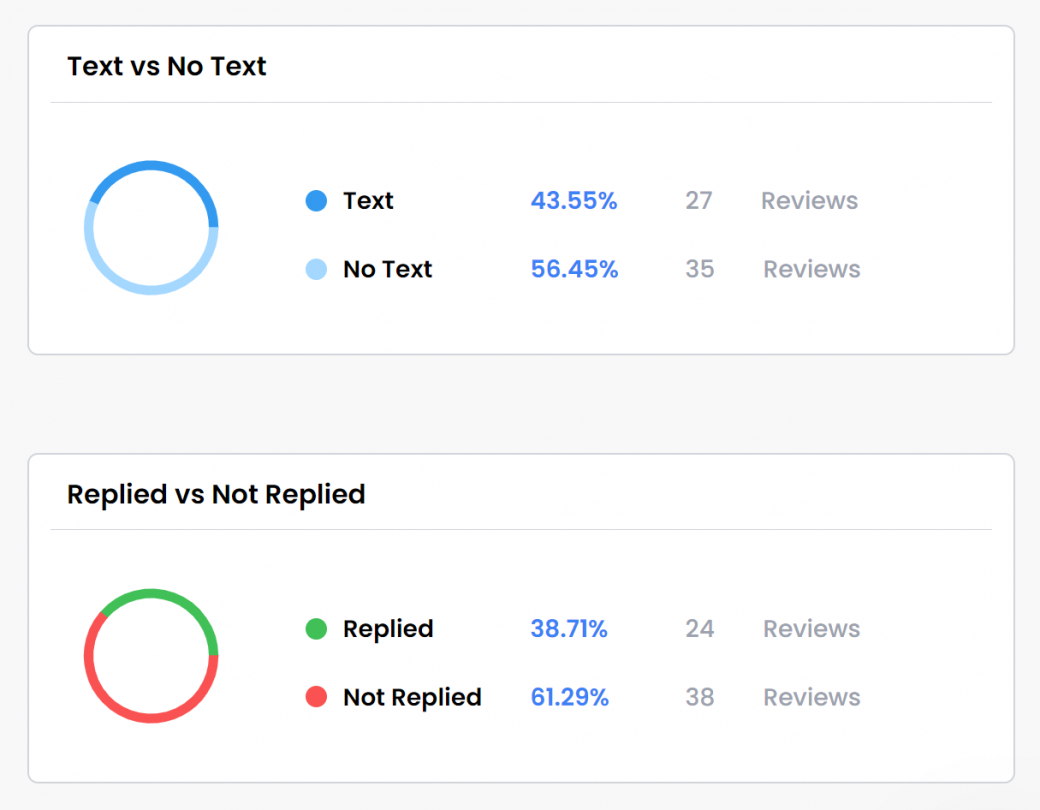
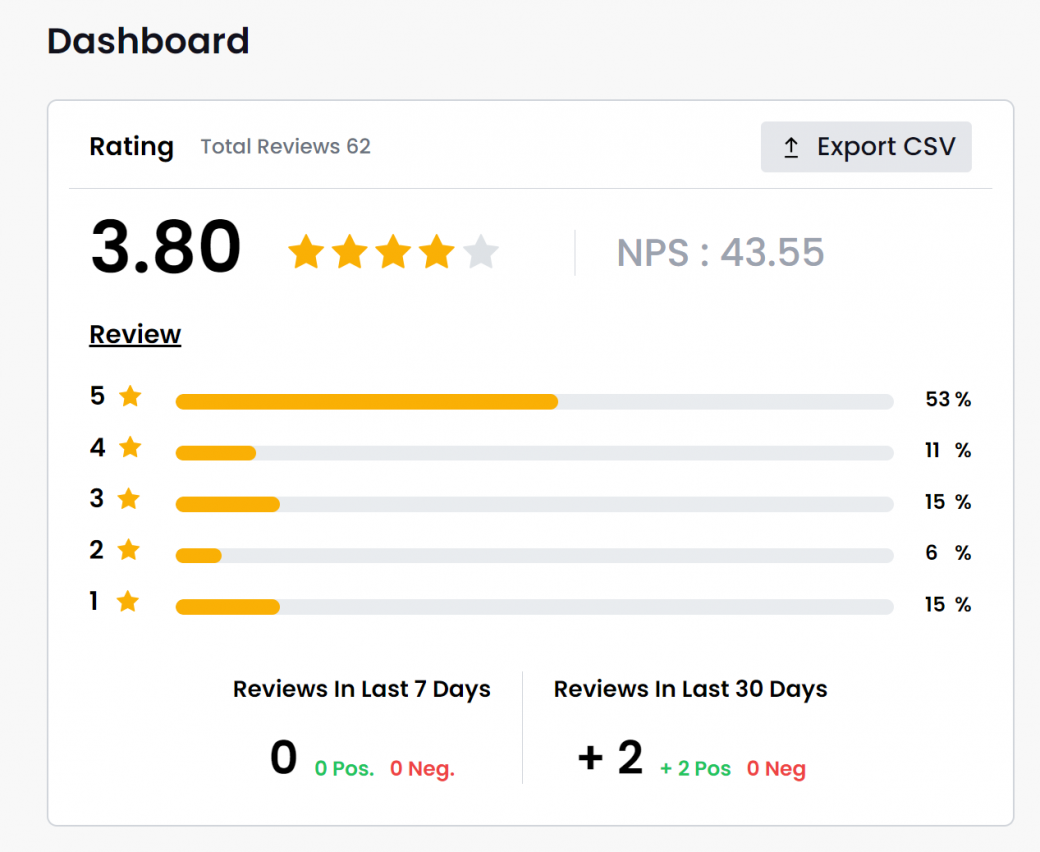
2. Monitor Reviews Across Platforms
Once you’ve identified where your business receives reviews, it’s essential to start monitoring them. For multi-location businesses, reviews must be tracked across all major platforms for each location.
HOW RIGHTCHOICE.AI HELPS:
- Review Performance Tracking: Monitor daily, monthly, and quarterly review data with both cumulative and non-cumulative insights to improve business listing visibility.
- Customer Interaction Analysis: Use a review-to-interaction graph to track click-through rates on ratings and feedback, driving better business listing management and local SEO.
- Advanced Date Filtering: Leverage date filters to analyze reviews over specific periods, optimizing your business listing strategy for targeted timeframes.
Measure customer interaction with reviews to enhance online reputation and improve your business listing performance in local search results.
![]()
3. Recognise Fake Reviews and Request Removal
Not all customers will be satisfied, and some may express this through negative reviews. While discouraging, these reviews offer valuable insights for improving your business. However, some negative reviews may be fake and need to be removed. A key strategy for effective review management is learning to identify fake reviews and requesting their removal when detected.
HOW RIGHTCHOICE.AI HELPS:
- Deleted Review Analysis: Access insights on deleted reviews to track their impact on your business listing performance.
- Fraud/Scam Detection: Identify potential fraudulent or scam reviews and remove them, ensuring your business listing remains credible.
Analyze deleted reviews to understand patterns and prevent future issues, enhancing your online reputation management.
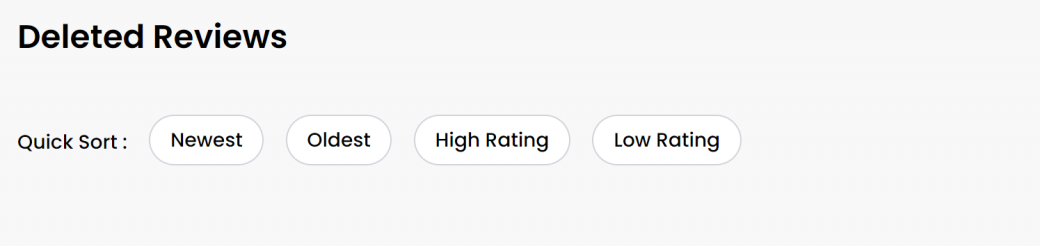
4. Analyze Customer Review Sentiment
Monitoring reviews and star ratings gives an overview of customer sentiment, but analyzing specific feedback offers deeper insights. Sentiment analysis helps pinpoint what customers love or dislike about your products, services, allowing for targeted improvements.
Regular sentiment analysis, based on KEYWORDS—weekly, monthly, or quarterly—acts as an early warning system to address issues before they lead to negative reviews. It also creates a feedback loop for continuous improvements based on customer input.
HOW RIGHTCHOICE.AI HELPS:
- Keyword-Specific Review Analysis: Perform targeted analysis on specific keywords to determine how often they are mentioned in positive vs. negative reviews, aiding in local SEO keyword optimization.
- Sentiment Segmentation: Reviews are categorized based on keyword mentions, allowing you to identify areas of improvement and enhance your business listing performance.
Use keyword data to refine business strategies and enhance business listing visibility in local search.
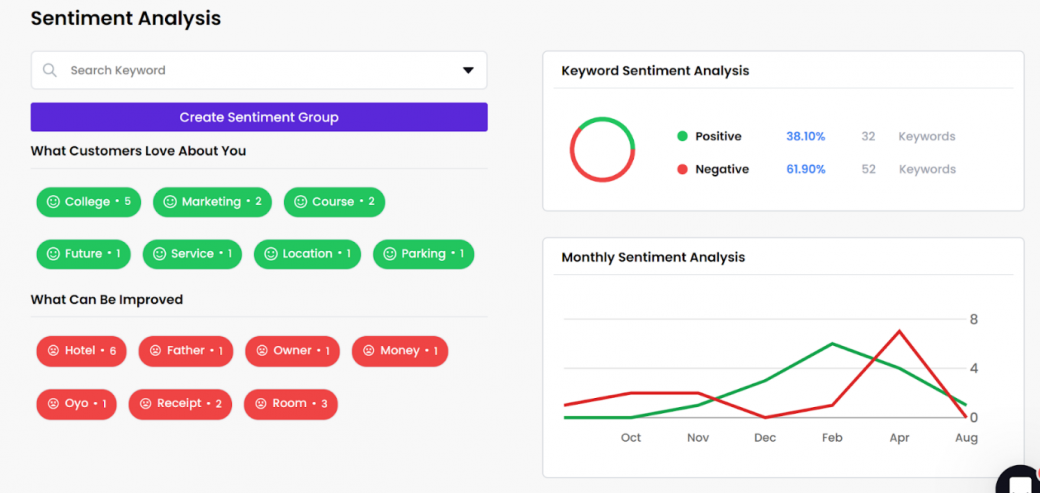
5. Summarise and Filter Reviews
Generate a summary of your customers’ reviews to get a clear overview of their feedback. After summarizing, filter the reviews based on various criteria to facilitate detailed analysis. For instance, you can categorize reviews by publish date, rating, type (text-based or rating-only), or the presence of specific keywords. By analyzing these filtered reviews, you can gain actionable insights, address specific concerns, and implement targeted improvements to enhance your business’s overall performance.
HOW RIGHTCHOICE.AI HELPS:
- Review Summary Generation: Automatically generate a summary of all your reviews for quick insights into overall performance.
- Advanced Review Filtering: Filter reviews based on multiple criteria such as rating, response status, text vs. rating-only reviews, and review source, enhancing business listing management.
- Time-Based Filtering: Sort reviews by the date they were written for better analysis of customer feedback trends.
- Rating Sort Options: Organize reviews in ascending or descending order by rating to prioritize feedback for improving local SEO and online reputation management.
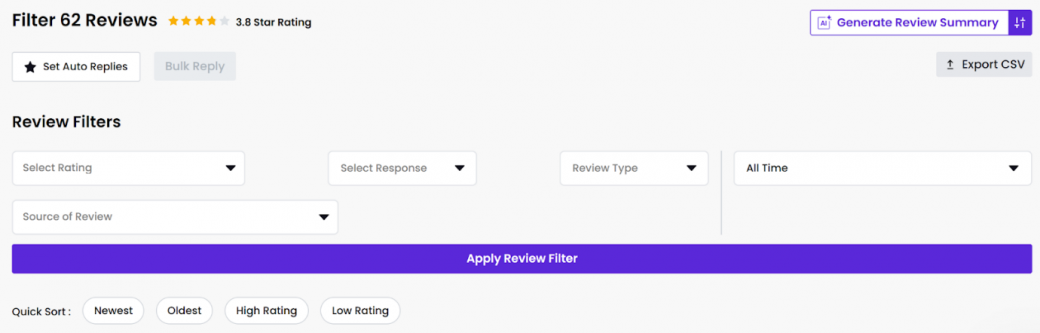
Others also read: Competitor Analysis: A Complete Guide for Google Business SEO
6. Addressing Customer Reviews
The final step in managing reviews is using the feedback to make improvements. Analyzing customer sentiment will guide this process effectively.
Identifying customer pain points is crucial, but addressing them is even more important. While not every negative review requires a major overhaul, recurring themes in feedback should be addressed to enhance overall customer satisfaction and business performance.
HOW RIGHTCHOICE.AI HELPS:
- Manual and AI-Powered Auto-Replies: Customize review responses manually or use AI-generated replies to enhance business listing engagement.
- Rating-Based Replies: Tailor responses based on review ratings, optimizing review management and customer satisfaction for better business listing performance.
- AI Response Options: AI provides multiple reply suggestions, allowing you to select the most suitable response for local SEO optimization.
- Customizable Tone and Length: Adjust the tone, response length, and inclusion of emojis to match your brand voice and improve customer interaction.
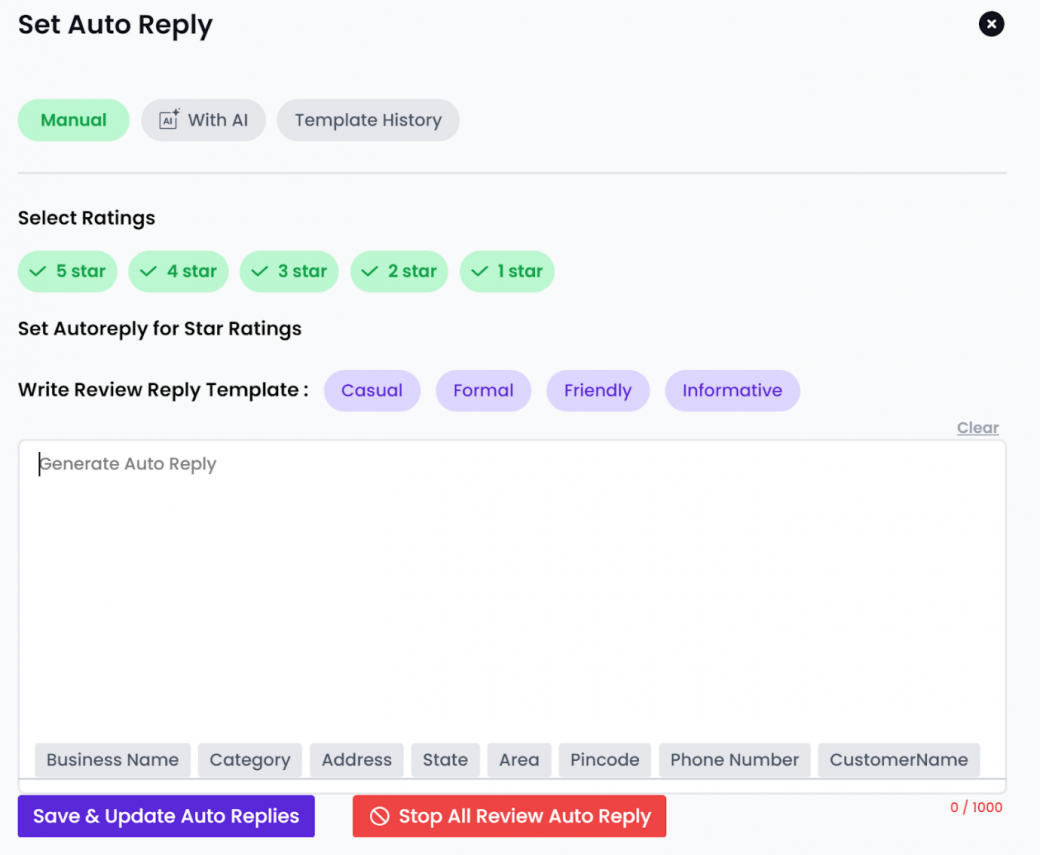
7. Develop Review Response Strategy for FAQs
You need to thoroughly review all feedback, whether positive or negative, to identify common concerns. By examining these reviews closely, you can determine the most prevalent doubts or questions that customers have. For instance, if many customers express confusion about your product’s features or frequently ask about return policies, then these issues should be addressed in your FAQ section. Answering such frequently asked questions in the FAQ section will help clarify common concerns. It will also improve customer satisfaction by providing clear, readily available information.
HOW RIGHTCHOICE.AI HELPS:
- FAQ Creation from Common Questions: Analyze frequently asked questions from reviews and add them to your FAQs, enhancing customer support and business listing management.
- Automated Responses: Use AI to generate and provide responses to added FAQ questions, improving customer engagement and ease of access.
- FAQ Filtering Options: Filter FAQs based on publication date, response status, and whether they were asked by the owner or customers, streamlining FAQ management.
- FAQ Summary Generation: Automatically generate a summary of all FAQs for quick reference and analysis, improving your business listing’s visibility.
- Response Tracking: Easily track which FAQs have been answered and which still need responses, enhancing user engagement and local SEO optimization.
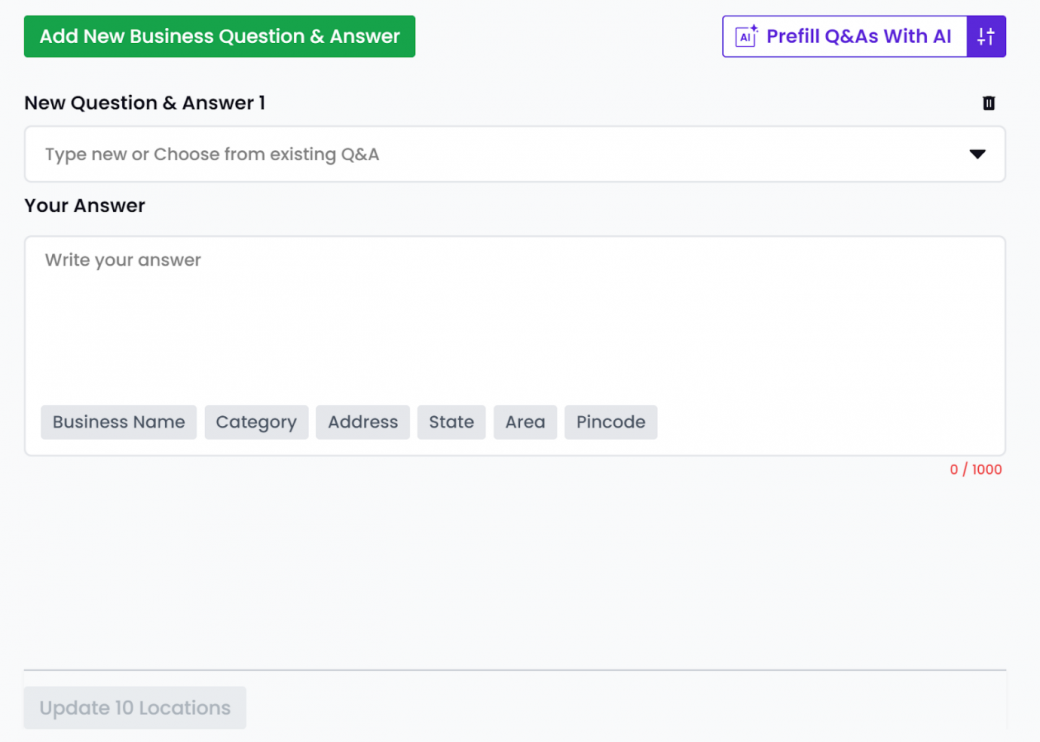
Streamline the process of updating FAQs and replying to common queries, boosting local SEO and customer satisfaction. You can add these FAQs to the desired business locations as well.
Conclusion
RightChoice.AI plays a crucial role in enhancing business reputation and customer trust. It streamlines the process of collecting, monitoring, and responding to customer reviews across multiple platforms. With features such as automated review requests, sentiment analysis, and review aggregation, businesses can quickly address customer feedback. It improves customer satisfaction and loyalty. RightChoice Software’s intuitive dashboard also provides actionable insights, enabling businesses to resolve issues promptly. It ultimately boost their online visibility, credibility, and search rankings in the competitive local market.

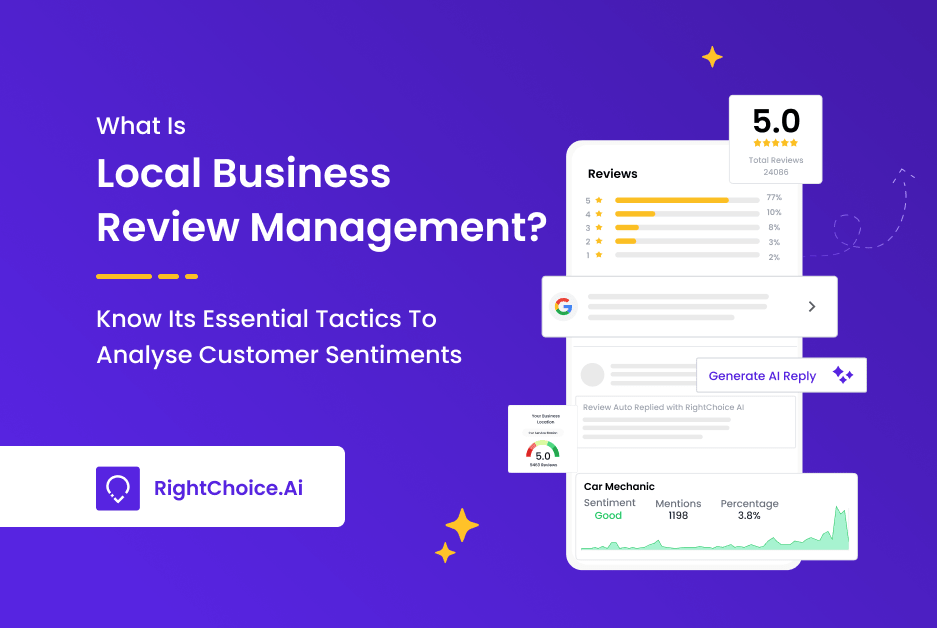
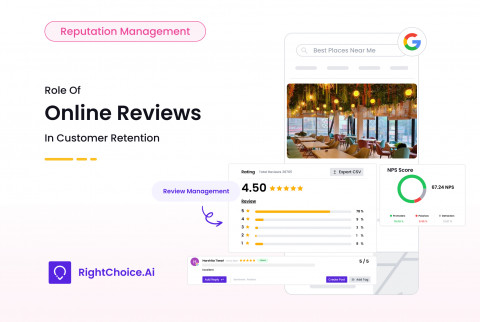

Isha
Great blog