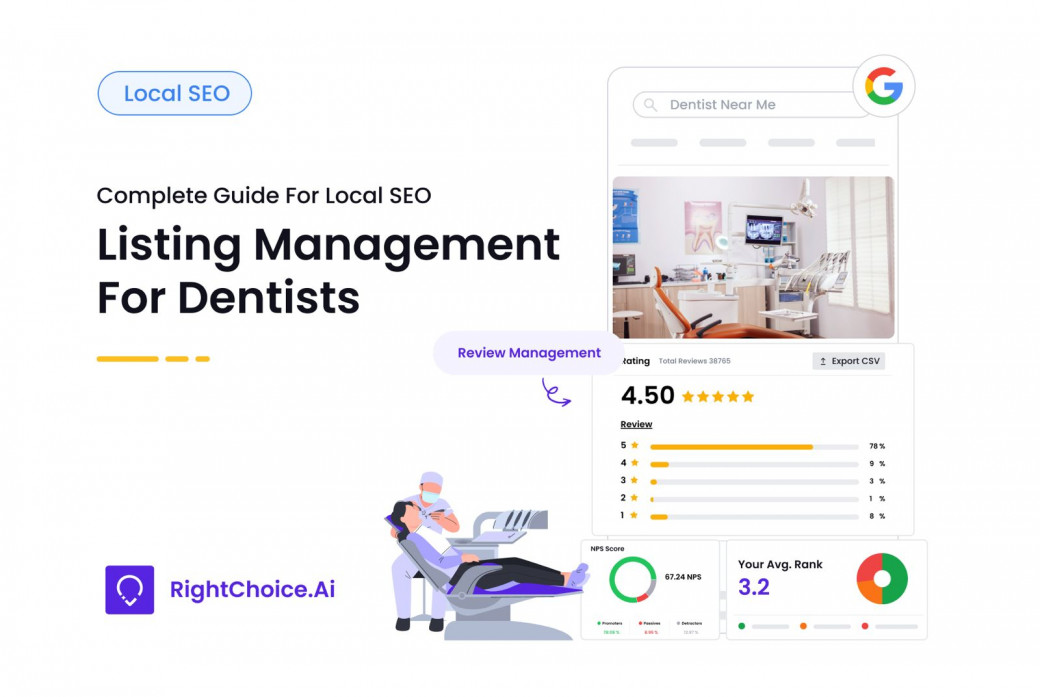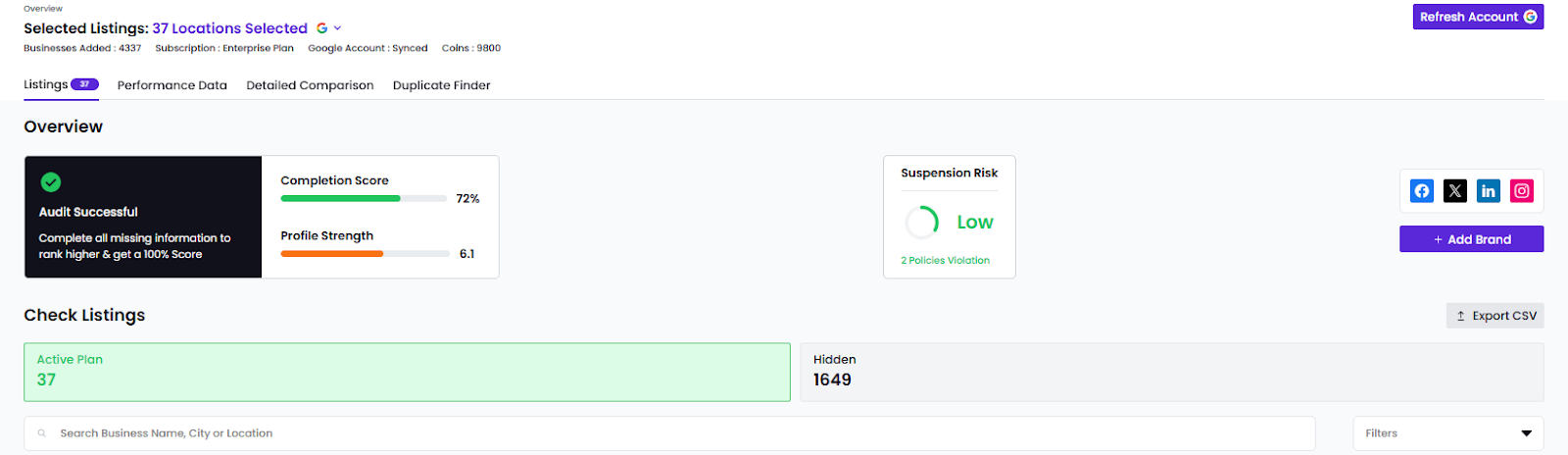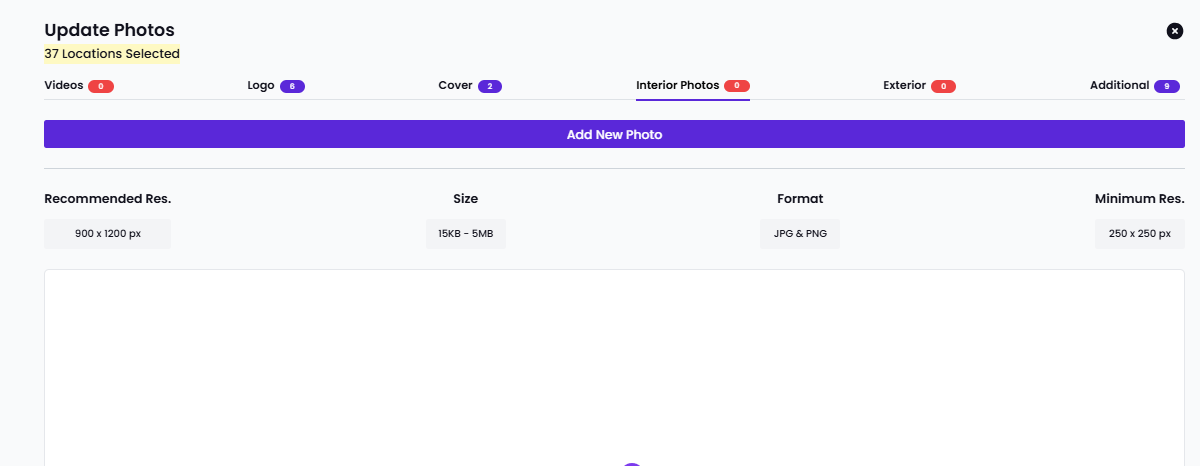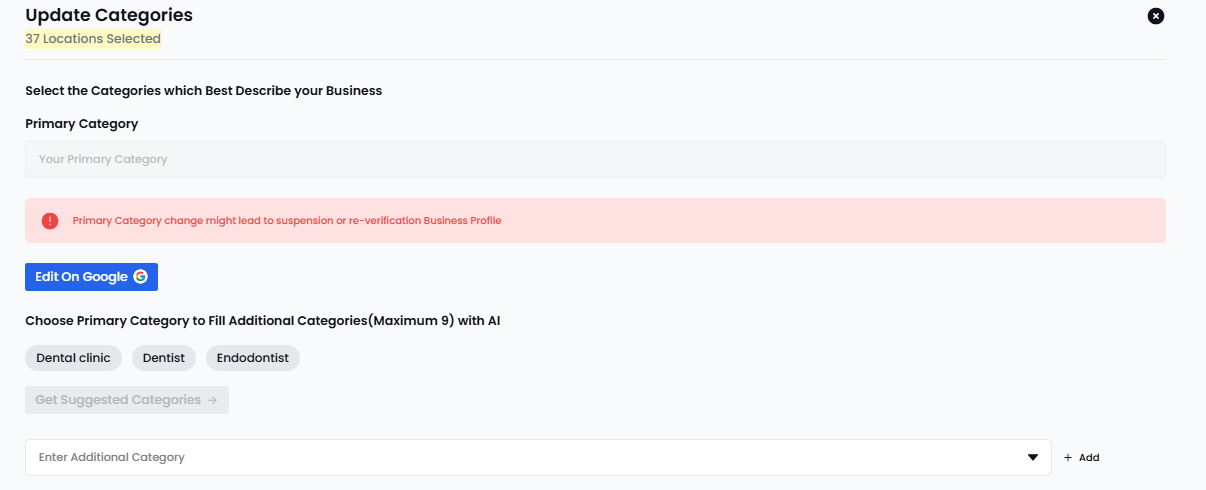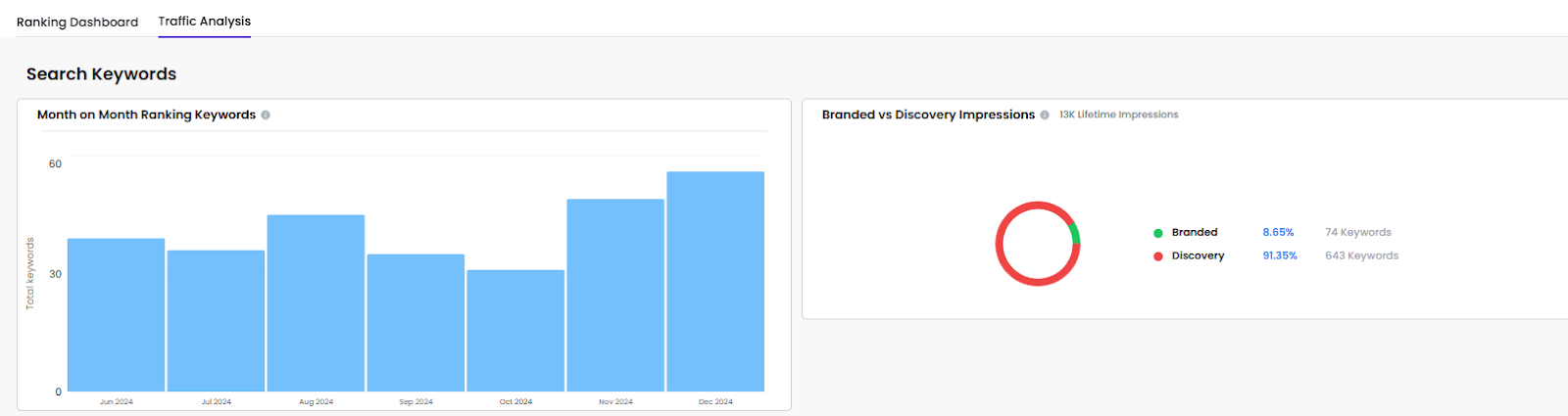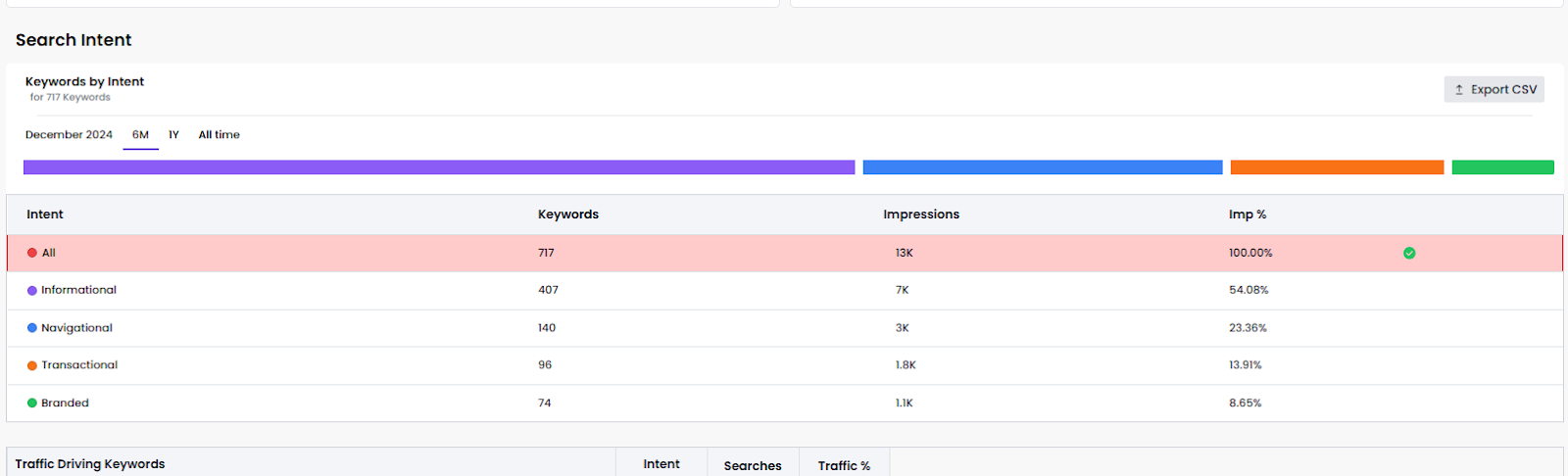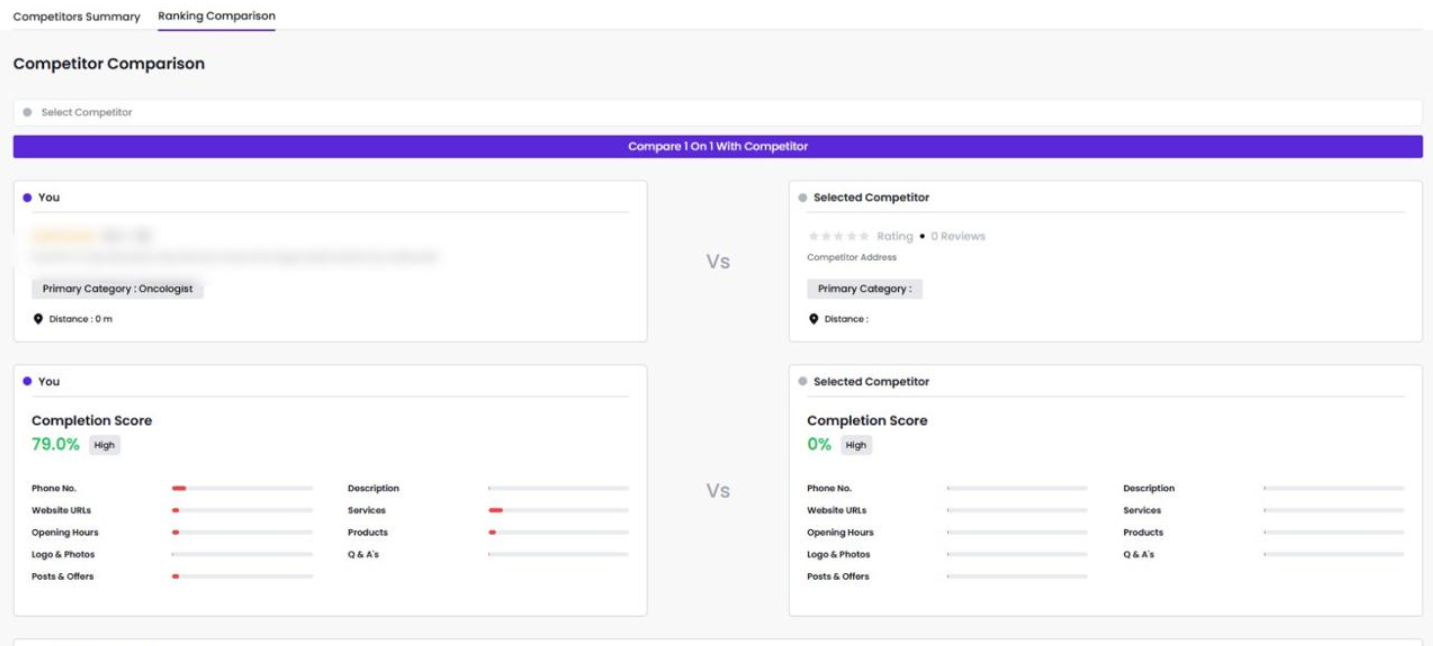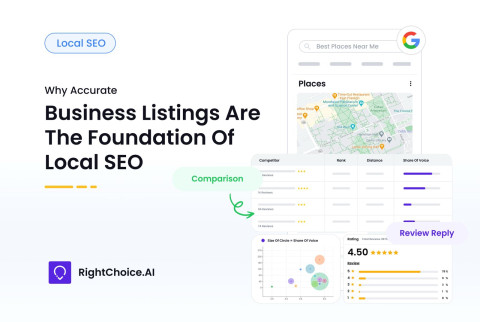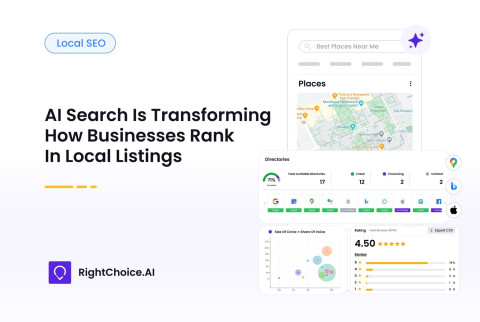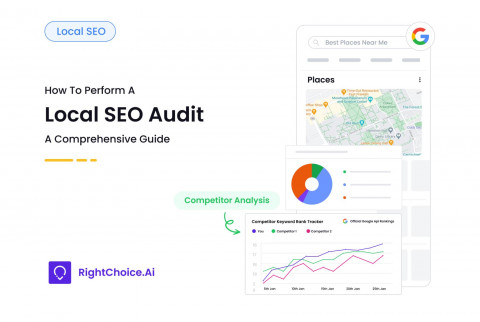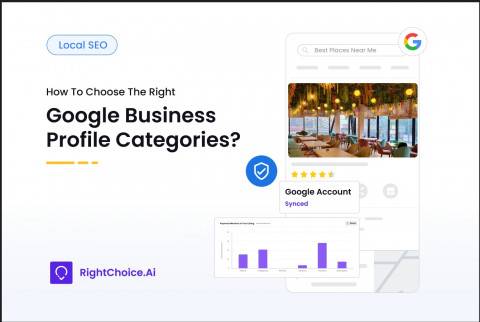In today’s digital age, ensuring an optimized local SEO presence is vital for dentists. Patients increasingly rely on search engines to find healthcare providers nearby, making a strong online presence crucial for attracting and retaining clients. A robust local SEO listing management strategy can position your dental practice at the forefront of local search results, enhancing your reputation, visibility, and patient acquisition. This guide provides an in-depth understanding of the six steps necessary to effectively manage local SEO listings for dentists.
Step 1: Whitelisting – Building the Foundation for Local SEO
Whitelisting is the first and most important step in ensuring that your dental practice complies with Google’s Local SEO guidelines. This step is essential because it sets the foundation for all your online marketing efforts. It guarantees that your dental practice is officially listed on Google and your information is accessible to potential patients.
1. Verify Requirements
- Ensuring Eligibility: RightChoiceAI verifies that your dental practice meets Google’s bulk verification criteria. This is a crucial first step in ensuring that your listings are legitimate and eligible for optimization. RightChoiceAI checks that your dental clinic’s addresses match the ones listed on your official website.also those
- Checking Domain Consistency: RightChoiceAI checks that all locations are tied to the same business domain, which ensures consistency in branding. For example, all of your dental practice’s locations should be linked to the same website, info@brightdentistry.com. This prevents confusion and maintains continuity for your patients.
- Avoiding Duplicate Verifications: RightChoiceAI will also flag any duplicate verifications across accounts. This is important because submitting the same location from multiple accounts can delay verification and lead to Google rejecting the request. By cross-referencing data from your website and Google My Business (GBP) accounts, RightChoiceAI ensures no errors are present.
2. Use a Preferred Email Address
- Professional Communication: Using a professional, centralized email like info@brightdentistry.com helps create a sense of professionalism and trust with your patients. It builds credibility and improves your overall online reputation.
- Account Continuity: Using a single, dedicated email address for all your listings also helps maintain continuity and makes communication easier, especially when you have multiple locations. RightChoiceAI ensures that this email is used for all business operations, preventing confusion.
- Verification Simplicity: A dedicated email address simplifies the verification process. By using the same email address consistently across all listings, RightChoiceAI can help ensure that all locations are verified in a timely manner and without unnecessary delays.
3. Create a Location Group
- Centralized Data Management: RightChoiceAI helps you organize all your locations into one centralized group. This makes it easy to manage multiple dental offices from a single account. When you have multiple locations, it becomes necessary to track them all under a unified profile.
- Facilitates Bulk Verification: Creating a location group simplifies the bulk verification process. By grouping your locations together, RightChoiceAI allows for a quicker verification process across all your listings. It eliminates the need to verify each location one by one.
- Streamlined Operations: This feature is particularly useful for managing several locations in different areas. It ensures that all locations can be updated simultaneously with new information, promotions, or changes in business hours, making it easier to scale your practice’s visibility online.
4. Add All Locations to GBP Account
- Cross-Referencing Accuracy: RightChoiceAI cross-checks the locations listed on your official website with your Google Business Profile (GBP) account. This ensures that all addresses are accurate and consistent. By using a tool like RightChoiceAI, any discrepancies are automatically flagged, saving you time and preventing errors.
- Error Prevention: Adding each location carefully and checking for discrepancies ensures that your locations are not rejected by Google. RightChoiceAI performs this task to guarantee that no location is mistakenly omitted from your GBP account.
5. Clean Up Locations in GBP
- Removing Duplicates: Managing multiple locations can sometimes lead to duplicate listings. RightChoiceAI helps ensure that your locations are unique, properly listed, and free from redundancy. Duplicate entries can confuse potential patients and harm your search rankings.
- Ensuring Compliance: All location data is carefully reviewed to comply with Google’s guidelines. For example, RightChoiceAI helps ensure that location names are consistent across all platforms and comply with naming conventions such as Bright Dentistry – Downtown and Bright Dentistry – Uptown.
6. Submit Bulk Verification Request
- Simplified Process: After all locations are added, RightChoiceAI automates the submission of a bulk verification request. This removes the hassle of manually entering verification information for each location, streamlining the process.
- Efficient Communication: RightChoiceAI ensures that all fields are filled in correctly and according to Google’s standards. This helps your listings get verified without errors or delays.
- Automatic Updates: Once the submission bulk verification request is done, RightChoiceAI will monitor the process to ensure that all your locations are verified and show up on Google Maps and in local search results.
Step 2: Listing Optimization – Maximizing Online Visibility
Now that your dental practice has been successfully listed, it’s time to optimize your profiles to ensure that they are visible to potential patients searching for dental services near them. Listing optimization ensures that your profile contains all the relevant information needed to rank well on Google.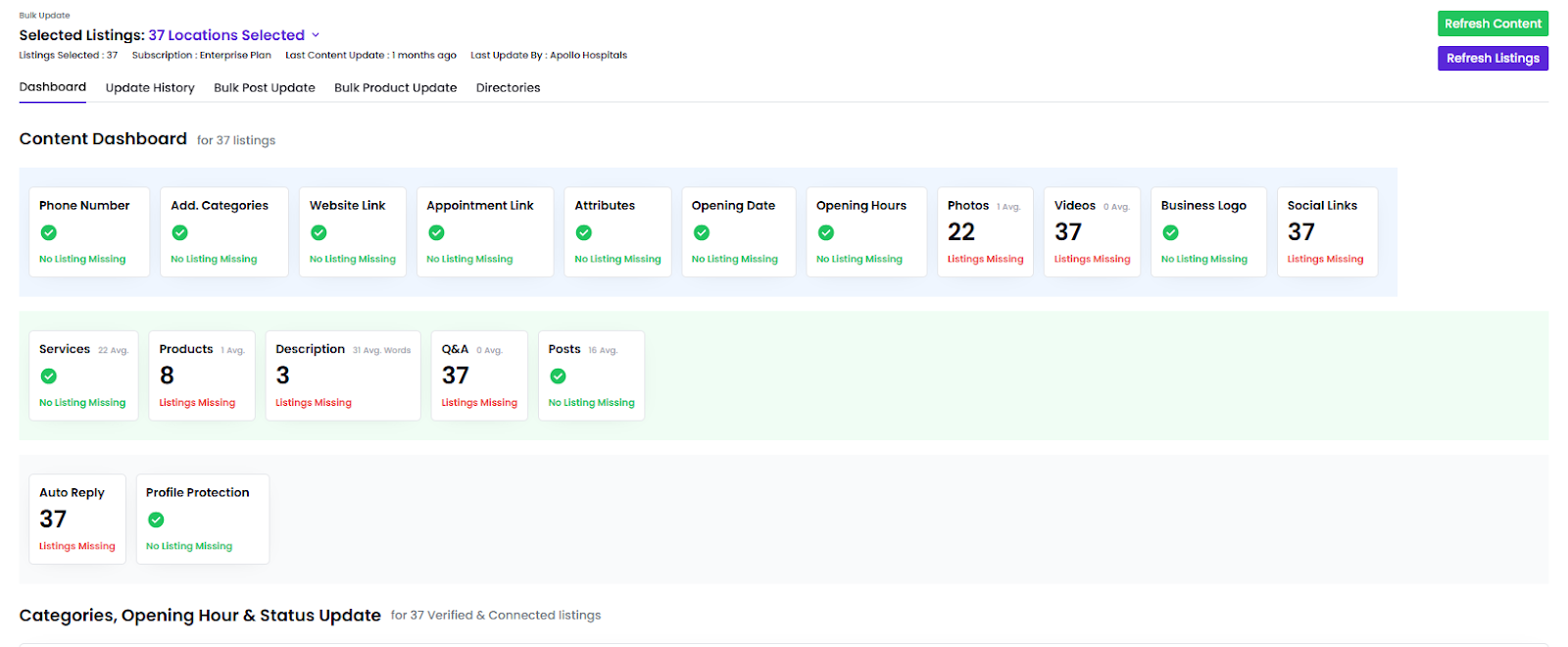
1. Creating Profile Groups Based on Specializations
- Categorized Listings: RightChoiceAI helps you group your services, such as cosmetic dentistry, root canals, and pediatric dentistry, into different categories. This makes it easier for patients to find specific services tailored to their needs.
- Specialized Listings for Higher Visibility: By categorizing your services, you increase your chances of appearing in specific search queries. For example, creating a distinct profile for your orthodontic services can help you target patients specifically searching for braces.
- Improved Local SEO: Creating specializations within your listings is an essential SEO practice, as it ensures your dental practice ranks well for specific searches.
2. Adding Profile Lock
- Securing Data: RightChoiceAI’s AI-driven Profile Lock ensures that no unauthorized user can make changes to your dental profile. This prevents data manipulation that could negatively affect your rankings.
- Maintaining Consistency: Once the profile lock is set, RightChoiceAI helps prevent any automatic updates, ensuring that all the information on your GBP profile stays consistent across all platforms.
3. Optimizing Profile with Keywords
- Keyword Integration: RightChoiceAI carefully selects and integrates keywords that are important for your practice. For example, it adds keywords like dentist in Downtown, root canal near me, and pediatric dentist in Chicago. These keywords are chosen based on high search volume and relevance.
- Targeted SEO: RightChoiceAI helps you optimize both your profile name and description with location-specific and service-based keywords to ensure you appear for relevant local searches.
- Service-Specific Keywords: Optimizing each section of your profile ensures that keywords are integrated seamlessly into your practice’s descriptions. For instance, terms like “gentle dental care” or “emergency dental services” are strategically added to attract specific patients looking for particular services.
4. Adding Media
- Enhancing Visual Appeal: RightChoiceAI helps you upload high-quality images of your clinic, staff, and dental services. Including photos of the office, patient waiting areas, and before-and-after shots of dental work builds trust with potential clients.
- Improved Engagement: Engaging visuals help increase the likelihood of attracting more visitors to your profile. RightChoiceAI ensures that images are optimized for SEO by including keyword-rich file names and descriptions.
5. Adding Categories
- Accurate Categorization: RightChoiceAI ensures that your clinic is categorized under the right type of dental service—whether it’s general dentist, cosmetic dentist, pediatric dentist, or orthodontist. Correct categorization helps Google understand your offerings and makes it easier for patients to find you.
- Multiple Categories for Better Reach: RightChoiceAI supports adding multiple categories where appropriate. This broadens your clinic’s visibility, ensuring you appear for searches beyond just one category.
Step 3: New Listing Creation – Expanding Your Digital Footprint
Creating new listings is essential for expanding your practice’s reach. It helps ensure that your dental practice is listed under all relevant search categories and helps capture more local search traffic.
1. Creating Department Listings
- Specific Listings for Each Service: RightChoiceAI helps create separate listings for each specialized service such as pediatric dentistry, oral surgery, and teeth whitening. These listings target specific patient needs and boost local SEO for these services.
- Boosting Visibility for Specific Searches: By creating listings for specific departments, you increase your chances of appearing in relevant local searches, attracting patients looking for specialized services.
2. Creating Microsites/Store Locators
- Localized Websites for Better SEO: RightChoiceAI helps create microsites for each location or specialized department, tailored to local SEO and patient needs.
- Easy Navigation: A store locator makes it easy for patients to find your clinic’s locations, providing directions through integrated map services.
- Convenience for Patients: RightChoiceAI ensures that each microsite includes necessary features, such as booking appointments, listing services, and showcasing customer reviews.
3. Running Performance Marketing Campaigns
- Targeted Ads for Maximum Exposure: RightChoiceAI optimizes PPC (pay-per-click) campaigns across platforms such as Google Ads and Bing Ads, ensuring that your dental practice is visible to people searching for dental services in your area.
- Comprehensive Tracking: It tracks performance metrics, including clicks, impressions, and conversion rates, ensuring that your marketing efforts align with your business goals.
Step 4: Keyword and Competitor Tracking – Gaining Strategic Insights for Dental Practices
Effective keyword and competitor tracking are crucial for a dental practice’s success in local SEO. This process allows you to understand which search terms are driving traffic to your business and how you compare to competitors. With RightChoiceAI, your dental practice can strategically target the most impactful keywords and outperform competitors with actionable insights.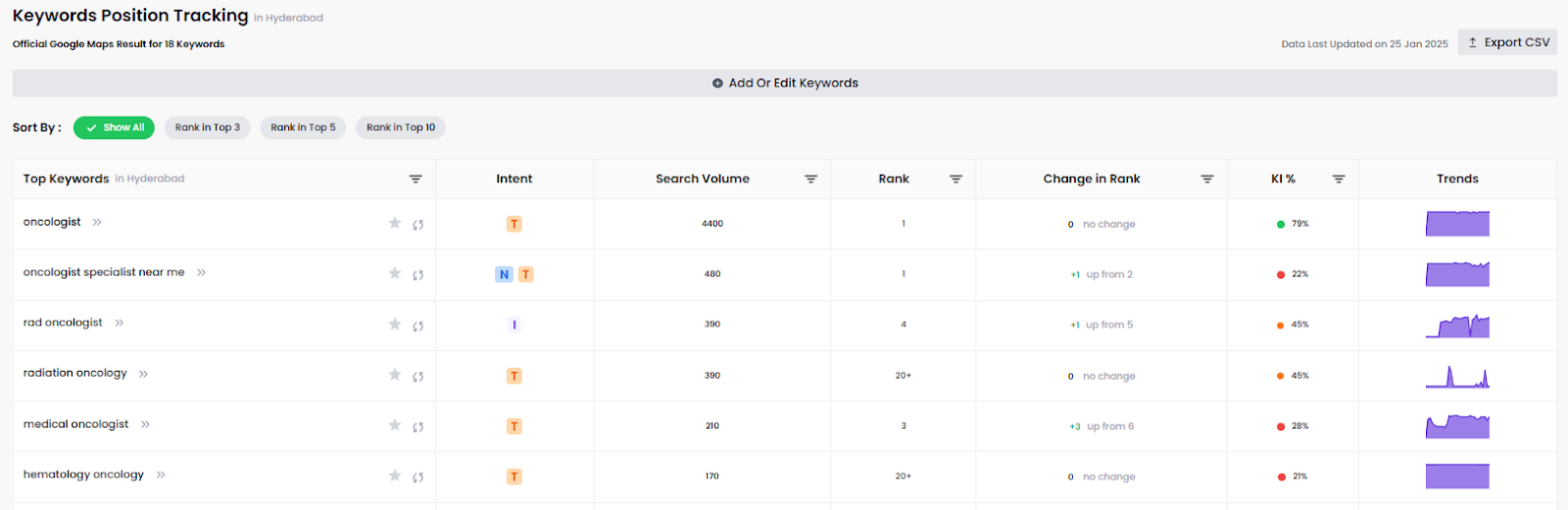
1. Research Keywords
- Identifying Targeted Keywords: RightChoiceAI identifies high-performing keywords for your dental practice, such as family dentist in Dallas, cosmetic dentist near me, and emergency dental care. These keywords are specifically chosen based on relevance to your services.
- Analyzing Keyword Metrics: The platform evaluates metrics like search volume, competition levels, and ranking difficulty, helping you prioritize keywords that are likely to drive traffic to your listings.
- Localized Keyword Strategy: RightChoiceAI focuses on location-specific terms like root canal dentist in Los Angeles or teeth cleaning near Midtown, ensuring your practice appears in searches relevant to your location.
- Categorizing Keywords by Intent: Keywords are segmented into categories like informational (e.g., “how to whiten teeth”), navigational (e.g., “ABC Dental Clinic”), and transactional (e.g., “book a dental appointment”). This segmentation helps in tailoring your SEO strategy.
- Generating Long-Tail Keywords: To target niche audiences, RightChoiceAI identifies long-tail keywords such as gentle dentist for kids near Boston. These keywords help your practice rank for highly specific patient queries.
2. Adding Keywords
- Keyword Integration in Listings: RightChoiceAI integrates keywords into the business name (e.g., Bright Smile Dental – Family Dentist in Denver) and descriptions to boost search rankings.
- Service-Specific Keywords: Keywords like invisalign dentist and dental implants specialist are incorporated into service descriptions for better targeting.
- Alt Text for Images: RightChoiceAI ensures that all images in your GBP profile are tagged with keyword-rich alt text, such as modern dental clinic in Atlanta. This improves visibility in image search results.
- Reviewing Keyword Placement: Keyword density and placement ensure compliance with Google’s guidelines while maximizing SEO impact.
3. Keyword Rank Tracking
- Automated Keyword Monitoring: RightChoiceAI tracks the ranking of each keyword in real-time, providing insights into your practice’s performance across search engines.
- Competitive Benchmarking: The platform compares your keyword rankings against competitors, helping you identify areas of improvement.
- Regional Keyword Tracking: For location-based searches, such as emergency dentist near Brooklyn, RightChoiceAI ensures your practice appears at the top of local results.
4. Traffic Analysis
- Segmenting Traffic by Source: RightChoiceAI analyzes traffic sources, showing how much comes from platforms like Google Search, Maps, or social media.
- Understanding User Behavior: Insights like clicks, website visits, and direction requests help you understand how patients interact with your listings.
- Identifying High-Traffic Keywords: RightChoiceAI highlights the keywords generating the most clicks and appointments, allowing you to refine your strategy.
5. In-Depth Competitor Analysis
- Identifying Competitors: RightChoiceAI scans competitors in your geographic area, such as other dental practices offering similar services.
- Competitive Keyword Analysis: The platform compares keyword usage between your practice and competitors, revealing opportunities for differentiation.
- Tracking Promotions and Offers: RightChoiceAI monitors competitors’ marketing efforts, such as discounts and seasonal promotions, helping you stay competitive.
Step 5: Reviews Management – Building Trust and Reputation
Patient reviews are a vital part of a dental practice’s online presence. Positive reviews build credibility and trust, while negative reviews, if unaddressed, can harm your reputation. RightChoiceAI automates review management, ensuring timely responses and actionable insights to improve service quality.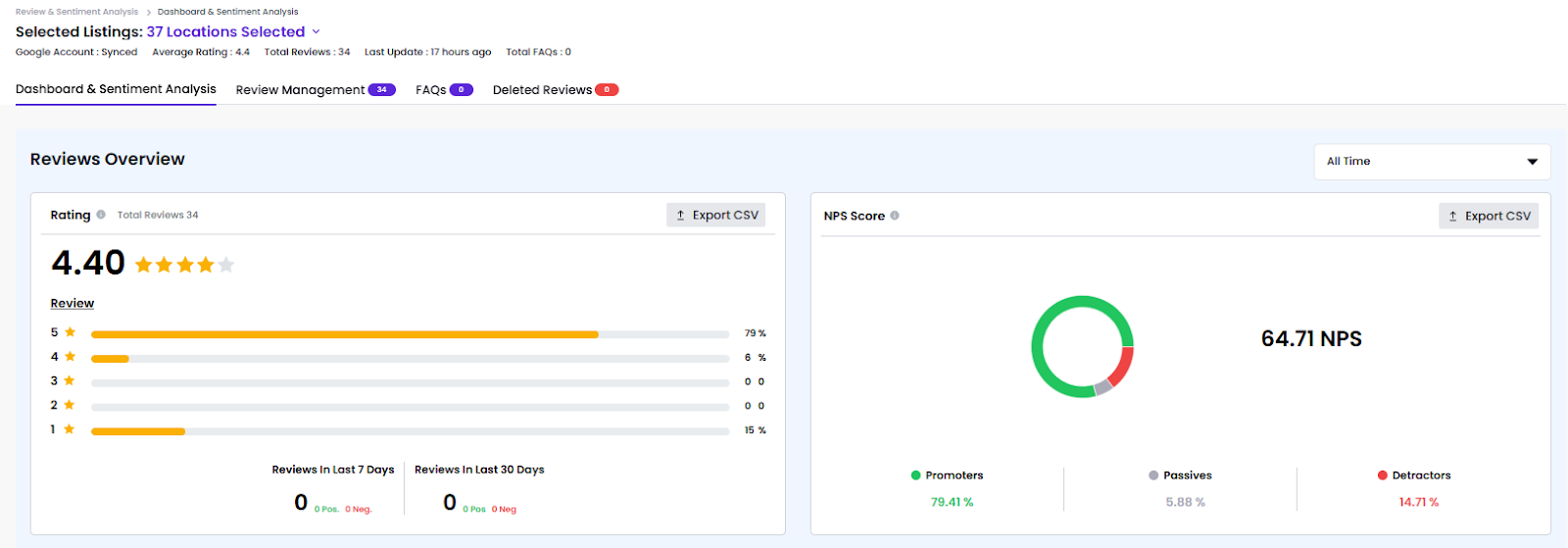
1. Setting Up Automated AI Review Replies
- Personalized Responses: RightChoiceAI automatically replies to both positive and negative reviews with customized responses, maintaining a professional tone.
- Maintaining Brand Voice: The platform allows customization to reflect your practice’s tone and messaging, ensuring consistency.
- Faster Response Times: Automated responses ensure that patient feedback is acknowledged promptly, showing patients that you value their opinions.
2. QR Code Scanner
- Easy Review Collection: RightChoiceAI generates QR codes that patients can scan to leave reviews immediately after their visit. These codes can be placed on appointment cards or clinic walls.
- Multi-Language Support: QR codes can direct patients to review forms in their preferred language, making the process inclusive and user-friendly.
3. Monthly Review Analysis
- Tracking Review Trends: RightChoiceAI analyzes reviews to identify recurring patient concerns and highlights areas for improvement.
- Positive and Negative Sentiment Analysis: Sentiment grouping categorizes reviews by tone, providing insights into what patients appreciate and what needs attention.
4. NPS Score Monitoring
- Net Promoter Score Insights: RightChoiceAI tracks your practice’s NPS, measuring patient loyalty and satisfaction. This data is crucial for identifying loyal patients who may refer others to your practice.
Step 6: Setting Up Alerts and Reports – Ensuring Consistent Monitoring
Continuous monitoring and reporting are essential for maintaining a competitive edge in local SEO. RightChoiceAI provides automated reports and real-time alerts, allowing your dental practice to stay proactive and informed.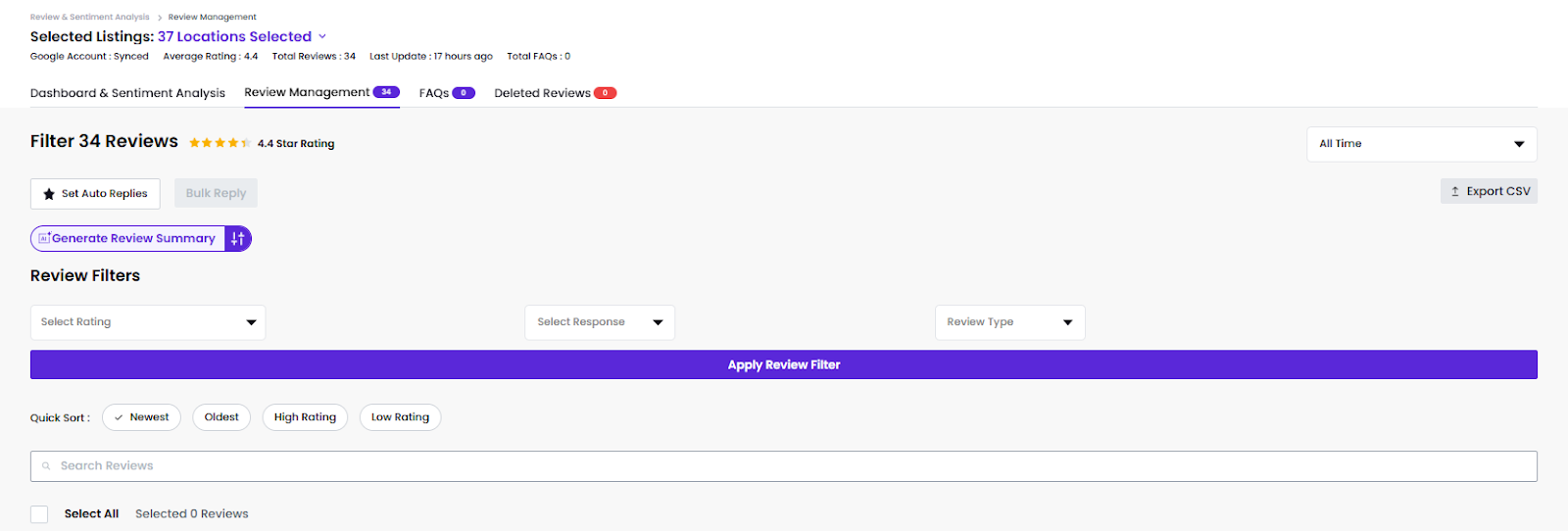
1. Setting Up Performance Reports
- Automated KPI Tracking: RightChoiceAI generates reports covering essential metrics like impressions, clicks, and conversions. These reports provide a comprehensive view of your practice’s online performance.
- Customizable Metrics: Reports can be tailored to focus on metrics most relevant to your practice, such as patient engagement or appointment bookings.
- Visual Dashboards: Data is presented in easy-to-read charts and graphs, making it simple to interpret and share insights with your team.
2. Setting Up Reviews Reports
- Comprehensive Review Analysis: RightChoiceAI compiles all patient reviews into a single report, highlighting trends and areas of concern. This allows you to act on feedback effectively.
- Tracking Review Impact: Insights from reviews highlight business performance, such as changes in appointment bookings, providing actionable data.
3. Setting Up Task Alerts
- Real-Time Notifications: RightChoiceAI sends alerts for critical changes, such as a drop in rankings for key search terms or negative reviews requiring immediate attention.
- Proactive Management: These alerts ensure that your practice stays ahead of potential issues, allowing you to address them before they escalate.
Conclusion:
By following these six steps—whitelisting, listing optimization, new listing creation, and continuous monitoring and analysis—you can ensure your dental practice stands out in local searches. RightChoiceAI is a powerful tool to help you manage each step of the process, providing you with the insights and tools needed to optimize your Google Business Profile effectively. With RightChoiceAI’s support, your dental practice will achieve greater online visibility, attract more local patients, and grow your business.
Incorporating these practices will improve your online reputation, build trust with potential patients, and ultimately lead to greater success in the competitive world of local dental marketing