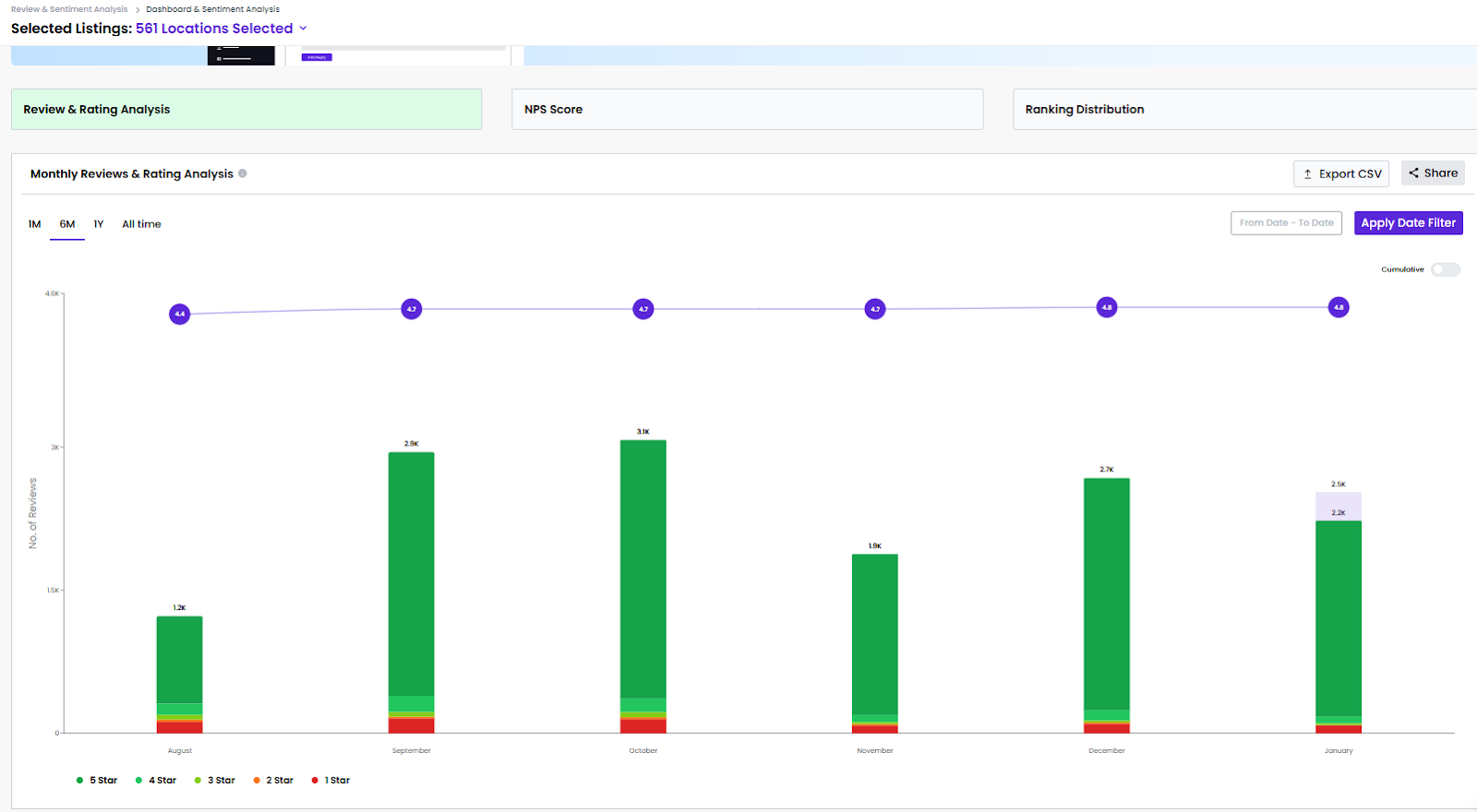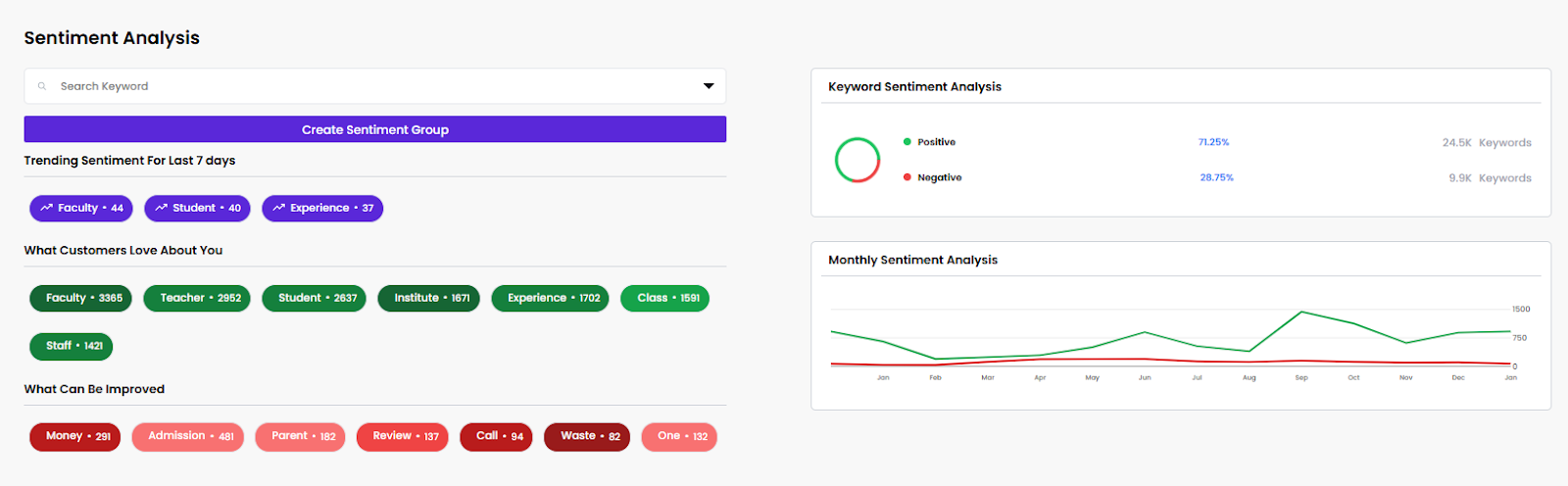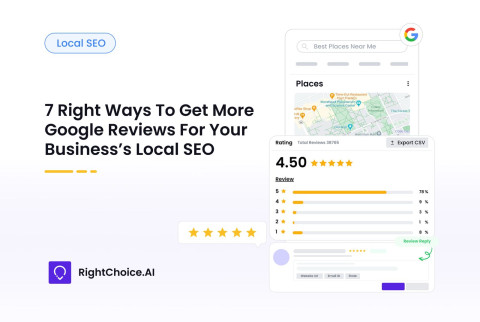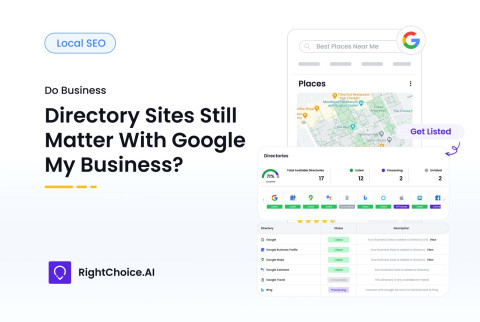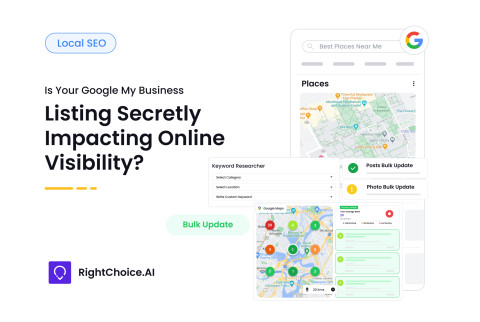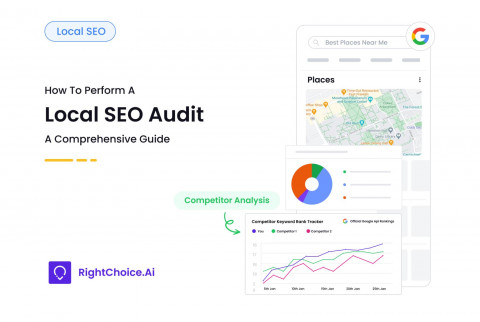In today’s digital-first world, coaching centres need a robust local SEO strategy to stay competitive. With increased reliance on online searches to find educational services, it’s imperative that coaching centres optimize their digital presence. Effective Local SEO Listing Management can help attract the right audience, improve credibility, and ensure that students and parents can find your services with ease. Below, we explore six comprehensive steps for managing local SEO for coaching centres, focusing on visibility, accuracy, and user engagement
Step 1: Whitelisting – Setting the Foundation for Local SEO
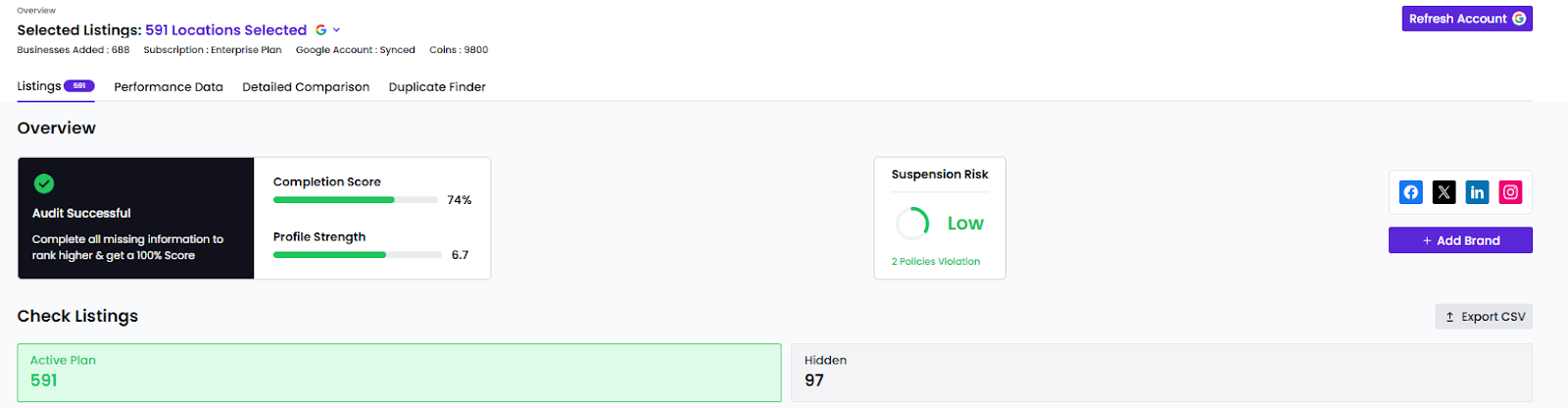
At RightChoice, we understand that whitelisting is the first and most important step to establishing a strong and credible Local SEO presence for coaching centres. This process ensures that your coaching centre is recognized as legitimate and trustworthy by search engines like Google. Without this crucial step, inaccurate or inconsistent information can significantly harm your visibility and hinder growth. Our expertise helps coaching centres build a solid digital foundation, setting them up for long-term success.
-
Use a Preferred Email Address
- Professional email for communication: We recommend and set up business-specific emails for GBP management to ensure seamless correspondence and centralized operations.
- Avoiding personal email addresses: RightChoice ensures your email aligns with professional standards, avoiding fragmented communication or data security issues.
- Team-based access: To streamline collaboration, we ensure multiple authorized personnel can access and manage the account while maintaining security protocols.
-
Create a Location Group
- Simplified operations through centralization: We at RightChoice create unified location groups for all your coaching centre branches, enabling you to update details, promotions, or holiday schedules across all locations effortlessly.
- Consistency in branding: By consolidating your listings, we maintain uniform branding, which includes cohesive names, logos, and descriptions for all branches.
- Enabling bulk updates with ease: Any changes, such as operating hours or offers, can be applied across all locations at once, saving significant time and effort.
-
Add All Locations to GBP Account
- Cross-checking information for accuracy: RightChoice ensures every listed branch’s details match your website to prevent discrepancies that could confuse potential students.
- Streamlining data management: By linking all your branches to a single GBP account, we simplify updates, ensuring all branches have consistent and accurate information online.
- Reducing potential errors: RightChoice ensures every piece of data is verified to avoid inconsistencies that may affect your credibility.
-
Submit Bulk Verification Request
- Facilitating smooth bulk verification: We initiate the process by carefully submitting all necessary data through Google’s bulk verification tools.
- Ensuring accurate forms: RightChoice ensures that forms are filled out precisely with essential details like addresses, contact numbers, and services offered.
- Prompt follow-ups with Google Support: Our team stays in touch with Google to address any issues or corrections, ensuring a quick and hassle-free verification process.
-
Verify Requirements
- Ensuring compliance with Google’s verification criteria: We help you ensure that your coaching centre meets Google’s guidelines, such as using a unique business domain and accurate contact details, to establish credibility.
- Managing multiple locations seamlessly: For coaching centres with over 10 branches, we centralize all locations under one Google Business Profile (GBP) account to maintain consistency and simplify management.
- Use of a professional domain email: We assist in setting up a domain email (e.g., info@coachingcentre.com) for seamless interactions with Google during the verification process.
- Preventing duplicate listings: Duplicate profiles can confuse prospective students and parents. We identify and remove outdated or redundant listings to streamline your online presence.
Step 2: Listing Optimization – Enhancing Local Visibility
We at RightChoice know that optimizing your listings is the key to increasing visibility in local search results. Through well-crafted profiles that highlight your coaching centre’s strengths, we ensure you attract more students and parents searching for educational services in your area. From optimizing keywords to creating engaging posts, our tailored solutions make your coaching centre stand out.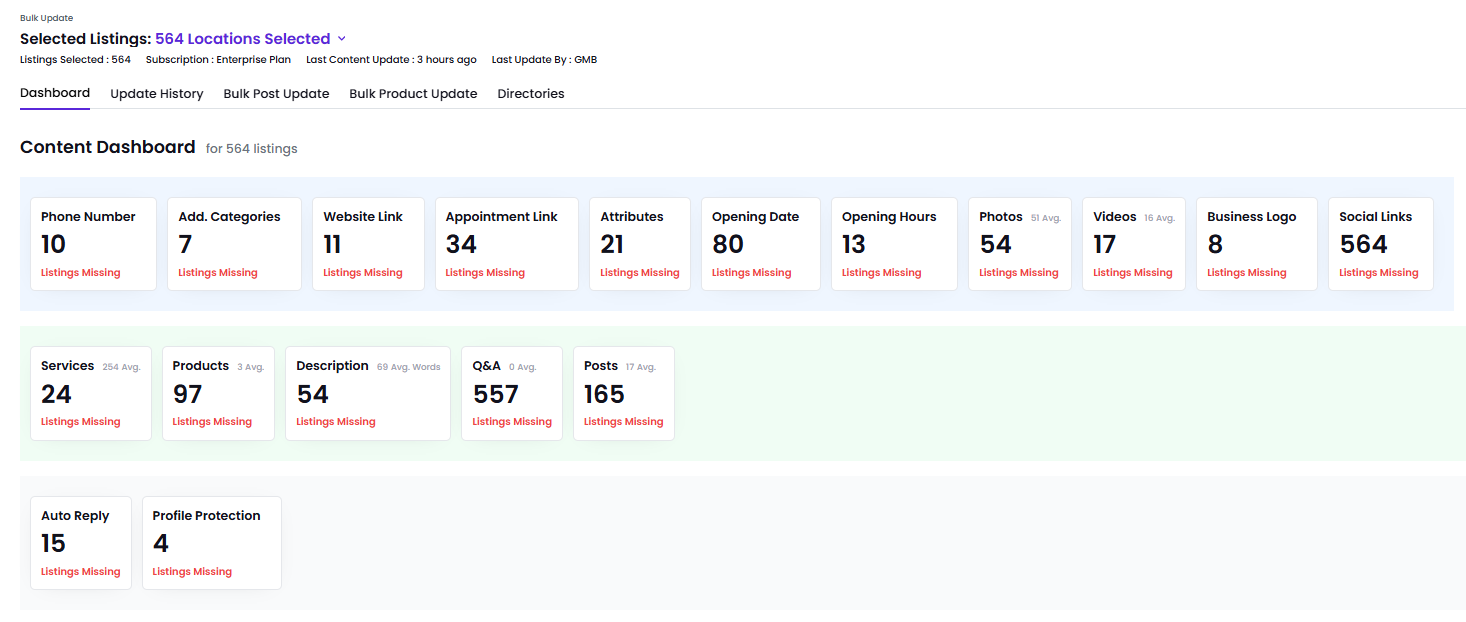
-
Adding Profile Lock
- Preventing unauthorized edits: With our expertise, you can secure your profiles from unexpected updates or changes that may disrupt your listing’s accuracy.
- Ensuring data accuracy: RightChoice deploys profile locks, so the information you upload, such as course schedules or contact details, remains intact.
- Maintaining control over your listings: By preventing auto-updates from third parties, we ensure your listings accurately reflect your services.
-
Optimizing Profile with Keywords
- Strategic keyword placement: RightChoice integrates high-performing keywords such as “Best SAT Coaching in New York” or “Affordable Online GRE Prep” into business titles, descriptions, and services for improved visibility.
- Localized keywords for targeted traffic: We ensure phrases like “Math Tutoring in Chicago Downtown” attract the right audience, increasing your enrolment potential.
- Balancing keyword density: RightChoice ensures a natural flow of keywords throughout the listing, maintaining compliance with Google’s guidelines and boosting search rankings.
-
Adding Media
- Engaging visuals and videos: RightChoice helps you upload high-quality images of classrooms, educators, and facilities, creating a professional and attractive profile.
- Alt text optimization for images: By adding keyword-rich alt text like “Modern Study Hall at Our SAT Prep Centre,” we improve the visibility of your visual content in search results.
- Showcasing success stories: RightChoice can guide you in uploading videos of student testimonials or graduation ceremonies, creating a more personal connection with your audience.
-
Adding Categories
- Highlighting niche offerings: We add categories such as “College Admissions Prep,” “STEM Coaching,” or “IELTS Training” to highlight your specialized services.
- Improved discoverability: RightChoice categorizes services under relevant headings to increase visibility in specific searches, driving more targeted traffic to your profile.
- Avoiding over-categorization: Our team ensures your categories are specific and relevant, avoiding dilution of your brand’s focus.
-
Creating Informative Posts and Offers
- Engaging posts for better interaction: RightChoice creates posts about free demo classes, success stories, or exclusive discounts, keeping your audience engaged.
- Seasonal promotions: We craft campaigns tailored to peak enrolment periods, such as back-to-school season or college entrance exam deadlines.
Step 3: New Listing Creation – Expanding Reach
At RightChoice, we recognize the importance of creating new listings to expand your coaching centre’s reach and attract diverse audiences. From setting up unique department profiles to leveraging performance marketing, we help you create an online presence that’s both impactful and expansive.
-
Creating Department Listings
- Separate profiles for specialized programs: RightChoice assists in creating distinct listings for your unique offerings like “SAT Preparation,” “Leadership Coaching,” or “College Admissions Guidance.”
- Tailored descriptions for each service: Each listing is customized to highlight specific features and benefits, ensuring clarity for prospective students.
- Improved local SEO for departments: By creating department-specific listings, RightChoice ensures better visibility for niche searches.
-
Creating Microsites/Store Locators
- Microsites for each branch: RightChoice helps you develop dedicated microsites for individual locations, improving local search visibility.
- Integrated location tools: We incorporate advanced store locators into your main website, enabling students to find their nearest branch effortlessly.
- Mobile-optimized designs: RightChoice ensures all microsites and locators are designed for mobile compatibility, enhancing accessibility for on-the-go users.
-
Running Performance Marketing Campaigns
- Geo-targeted campaigns for better reach: RightChoice launches localized ad campaigns to target students and parents in specific regions, boosting enrolment.
- Seasonal advertising strategies: Our experts recommend running campaigns during critical admission periods to capture peak interest.
- Tracking ad performance for continuous improvement: RightChoice provides insights into ad impressions, click-through rates, and conversions to optimize future campaigns.
Step 4: Keyword and Competitor Tracking – Strategic Insights for Better Visibility
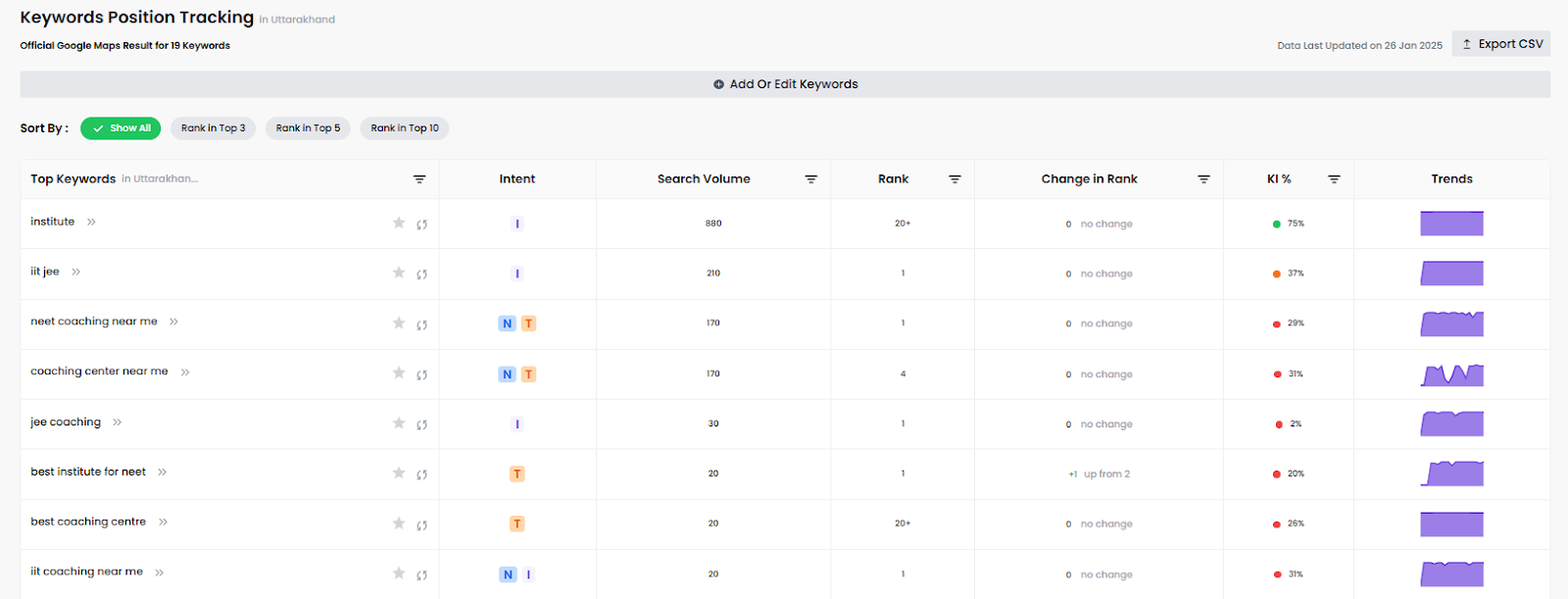
RightChoice understands that effective keyword and competitor tracking is pivotal to maintaining a strong foothold in local search results. By identifying high-value keywords and monitoring competitor performance, coaching centres can refine their strategies to stay ahead. With tailored tracking tools and actionable insights, we help you target your audience more effectively, driving enrolment and maximizing ROI.
-
Research Keywords
- Identifying high-value keywords: RightChoice identifies essential keywords for your coaching centre, such as “Top SAT Prep in Boston” or “Affordable Online Coaching for GRE.”
- Analyzing search volume and difficulty: We evaluate each keyword’s traffic potential and ranking difficulty, focusing on terms that are both competitive and achievable.
- Localized keyword focus: Our team prioritizes location-based keywords like “Math tutoring in Chicago,” ensuring your coaching centre appears in relevant local searches.
- Segmenting keywords by intent: RightChoice categorizes keywords into informational (e.g., “how to prepare for SAT”), transactional (e.g., “enrol in SAT coaching near me”), and navigational (e.g., “XYZ Coaching Centre New York”) for precise targeting.
- Targeting long-tail keywords: We help you capture niche audiences by focusing on long-tail phrases such as “personalized SAT coaching for top colleges.”
-
Adding Keywords and Keyword Rank Tracking
- Real-time ranking updates: RightChoice tracks the ranking of critical keywords across Google Search, Maps, and other platforms to measure success.
- Historical performance comparison: We provide insights into your keyword performance over time, highlighting improvements or areas requiring focus.
- Competitive benchmarking: RightChoice identifies how your keywords perform compared to competitors in the same geographical area or niche.
- Geolocation-specific tracking: By monitoring rankings based on location, we help you assess the performance of localized keywords like “Best SAT Prep in Manhattan.”
- Automatic alerts for ranking drops: RightChoice notifies you immediately if critical keywords experience a decline in rankings, enabling prompt corrective action.
- Integrating keywords in business names: We incorporate keywords directly into your business titles, like “Excel SAT Prep – Math Coaching in Dallas,” to boost discoverability.
- Using keywords in descriptions: RightChoice crafts descriptions that naturally embed primary and secondary keywords, making your profile SEO-friendly without compromising readability.
- Optimizing service categories: Our team ensures keywords such as “STEM Coaching” or “Leadership Training” are included in relevant sections for enhanced visibility.
- Alt text optimization for visuals: We provide keyword-rich alt text for images like “interactive classroom setup for SAT students,” improving search rankings for visual content.
- Monitoring keyword density: RightChoice balances keyword density to align with Google’s guidelines, ensuring a natural flow and avoiding penalties
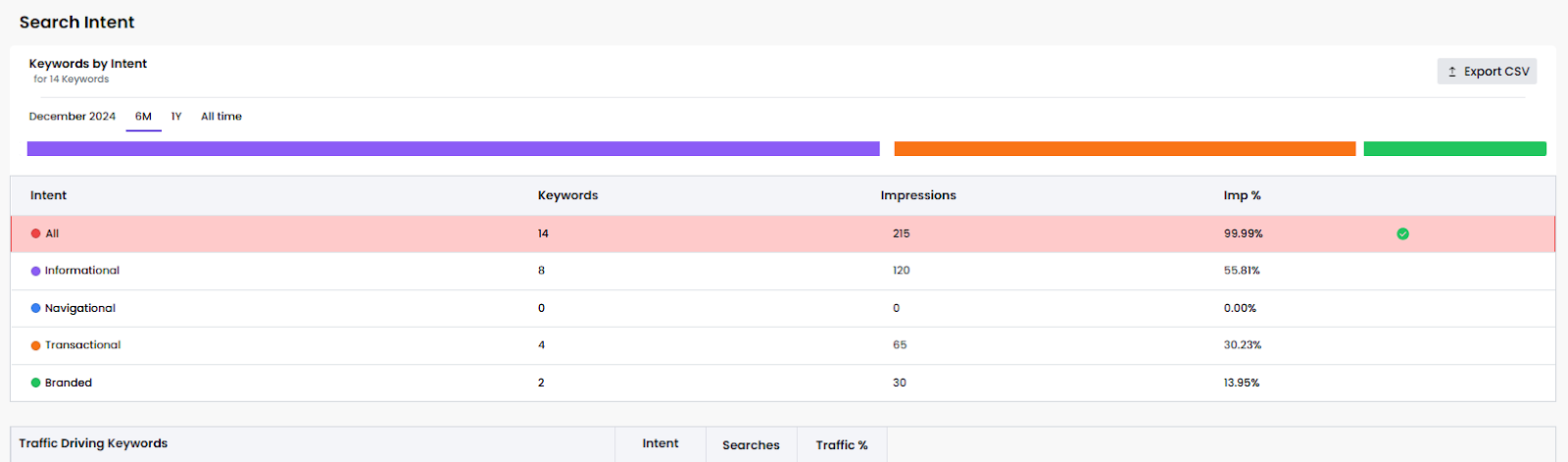
Step 5: Reviews Management – Building Trust and Credibility
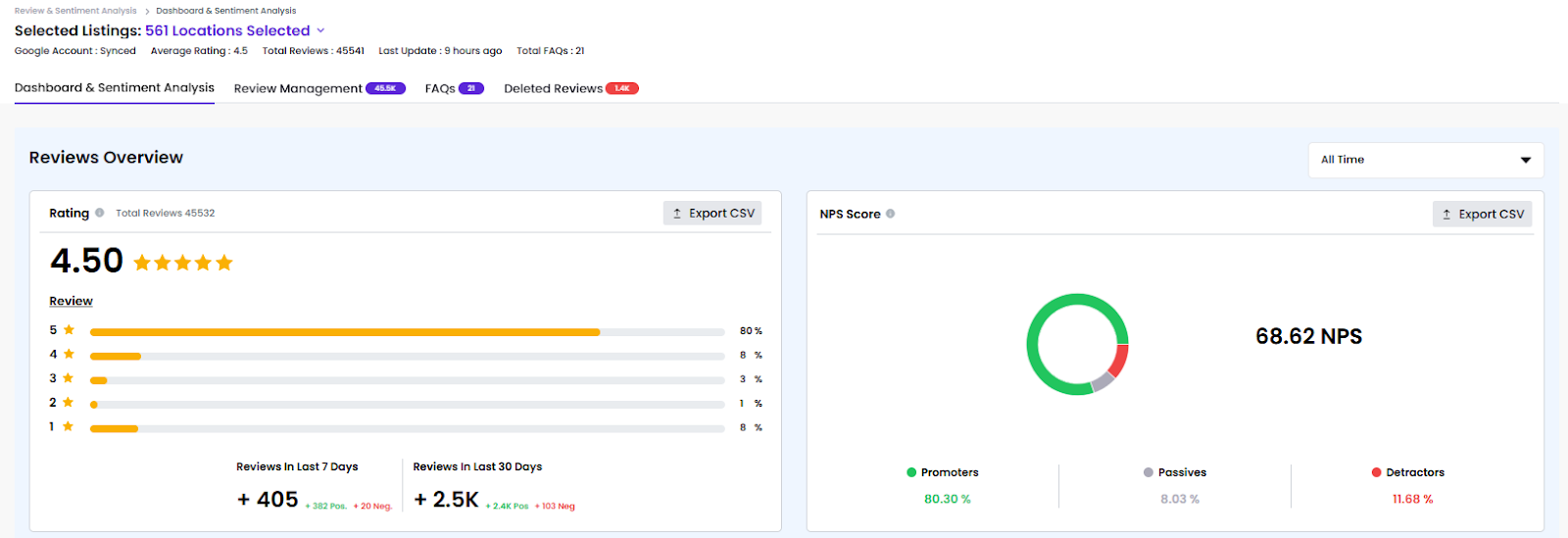
Customer reviews are a crucial aspect of your coaching centre’s online reputation. At RightChoice, we help you harness the power of reviews by streamlining the management process, automating responses, and providing actionable insights. By engaging effectively with students and parents, we enhance trust, credibility, and conversions.
-
Setting Up Automated AI Review Replies
- Automated responses to reviews: RightChoice ensures every review, whether positive or negative, receives a timely and personalized response.
- Sentiment-based customization: Responses are tailored based on the sentiment expressed, making your engagement more thoughtful and authentic.
- Consistency in brand voice: We maintain a cohesive tone and message across all reviews, reflecting your coaching centre’s professionalism.
- Quick response times: Automated replies ensure you engage promptly, which is crucial for maintaining a positive online image.
- Impact measurement: RightChoice tracks metrics like response rates and guest satisfaction to evaluate the effectiveness of your review management strategy.
-
QR Code Scanner
- Easy review collection: RightChoice generates QR codes linked directly to review pages, simplifying the process for students and parents.
- Placement at key touchpoints: We recommend placing QR codes in classrooms, offices, or registration desks for easy scanning.
- Direct links to Google and other platforms: QR codes ensure reviews are posted directly on platforms like Google or Yelp, boosting your profile.
- Language-specific forms: RightChoice enables multilingual review forms, catering to a diverse audience.
- Review analytics: We provide insights into QR code usage, showing how effectively reviews are being collected from each location.
-
Monthly Reviews Rating Analysis

- Tracking performance over time: RightChoice compiles monthly reports to track cumulative and branch-specific ratings, identifying areas of improvement.
- Understanding sentiment trends: We analyze recurring themes in reviews, such as positive feedback on faculty or suggestions for infrastructure upgrades.
- Competitive analysis: RightChoice benchmarks your ratings against competitors to highlight strengths and areas needing focus.
- Highlighting top-performing branches: Our analysis identifies locations excelling in student satisfaction, which can serve as benchmarks for other branches.
- Customizable reporting: RightChoice tailors review data to suit your specific goals, from improving course quality to boosting student engagement.
Step 6: Setting Up Alerts and Reports – Proactive Performance Management
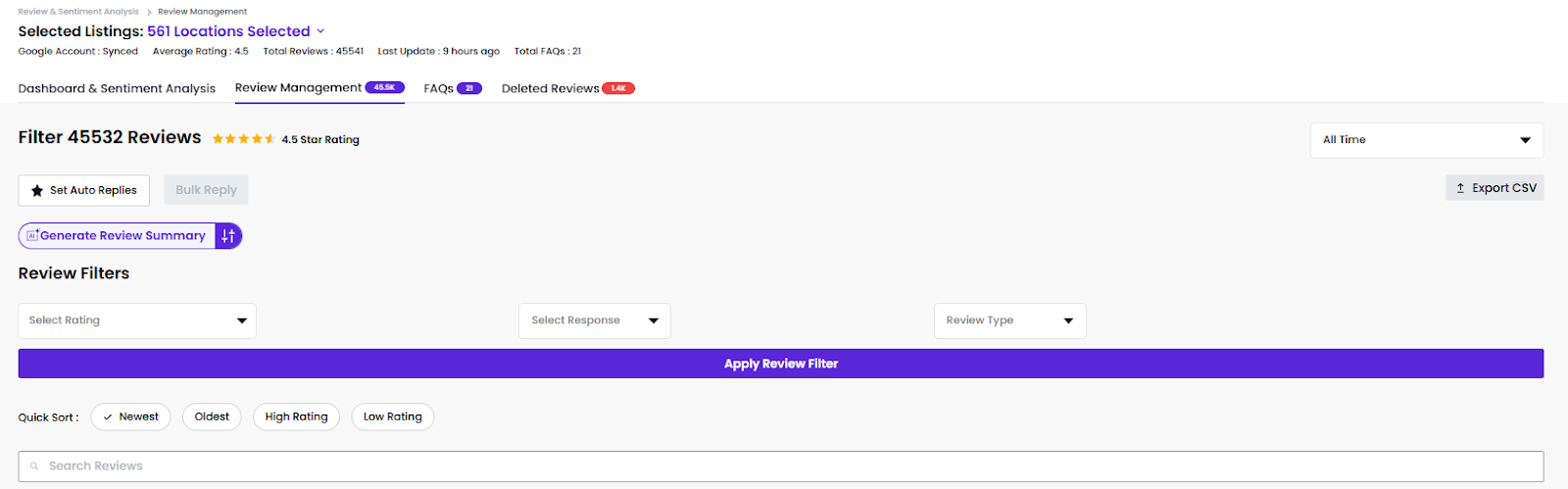
At RightChoice, we believe that staying informed is key to sustaining success. By setting up alerts and generating detailed reports, we enable coaching centres to monitor performance in real time, identify trends, and make data-driven decisions. This proactive approach ensures consistent growth and adaptability in a competitive market.
-
Setting Up Performance Reports
- Automated reporting: RightChoice automates the generation of detailed reports covering essential metrics like impressions, clicks, and conversions.
- Customizable metrics: Reports can focus on specific goals, such as improving online inquiries or boosting registration rates for a particular course.
- Branch-wise analysis: RightChoice provides insights into the performance of individual branches, helping you allocate resources more effectively.
- Graphical representation: Visual dashboards make complex data easy to understand, enabling faster decision-making.
- Scheduled delivery: Reports are delivered weekly or monthly, ensuring your team remains updated on progress.
-
Setting Up Reviews Reports
- Consolidated review analysis: RightChoice compiles reviews from multiple platforms into a single report for easier assessment.
- Actionable insights: We identify recurring themes in reviews, offering specific recommendations to enhance student satisfaction.
- Branch-specific feedback: Reports highlight differences in reviews between branches, pinpointing locations needing improvement.
- Customizable reporting frequency: RightChoice allows you to schedule reports based on your operational needs, whether weekly, monthly, or quarterly.
- Improved transparency: Sharing reports with stakeholders ensures everyone is aligned on performance goals and progress.
- Setting Up Task Alerts
- Real-time notifications for critical updates: RightChoice sends alerts for issues like declining keyword rankings, negative reviews, or profile discrepancies.
- Customizable thresholds: Alerts are set based on your priorities, such as notifying you about changes in student inquiry rates or review sentiment.

- Immediate corrective actions: RightChoice provides recommendations for addressing flagged issues promptly, minimizing potential impact.
- Cross-platform integration: Alerts can be synced with tools like Slack or email, ensuring your team stays informed across all channels.
- Performance trend tracking: By analyzing recurring alerts, RightChoice helps you identify patterns and implement long-term solutions.
Conclusion:
With RightChoice, your coaching centre can effectively navigate the complexities of local SEO. By leveraging our tailored strategies across whitelisting, listing optimization, new listing creation, keyword tracking, reviews management, and performance monitoring, we help you build a robust online presence. This holistic approach ensures improved visibility, stronger credibility, and increased student engagement, positioning your coaching centre for long-term success